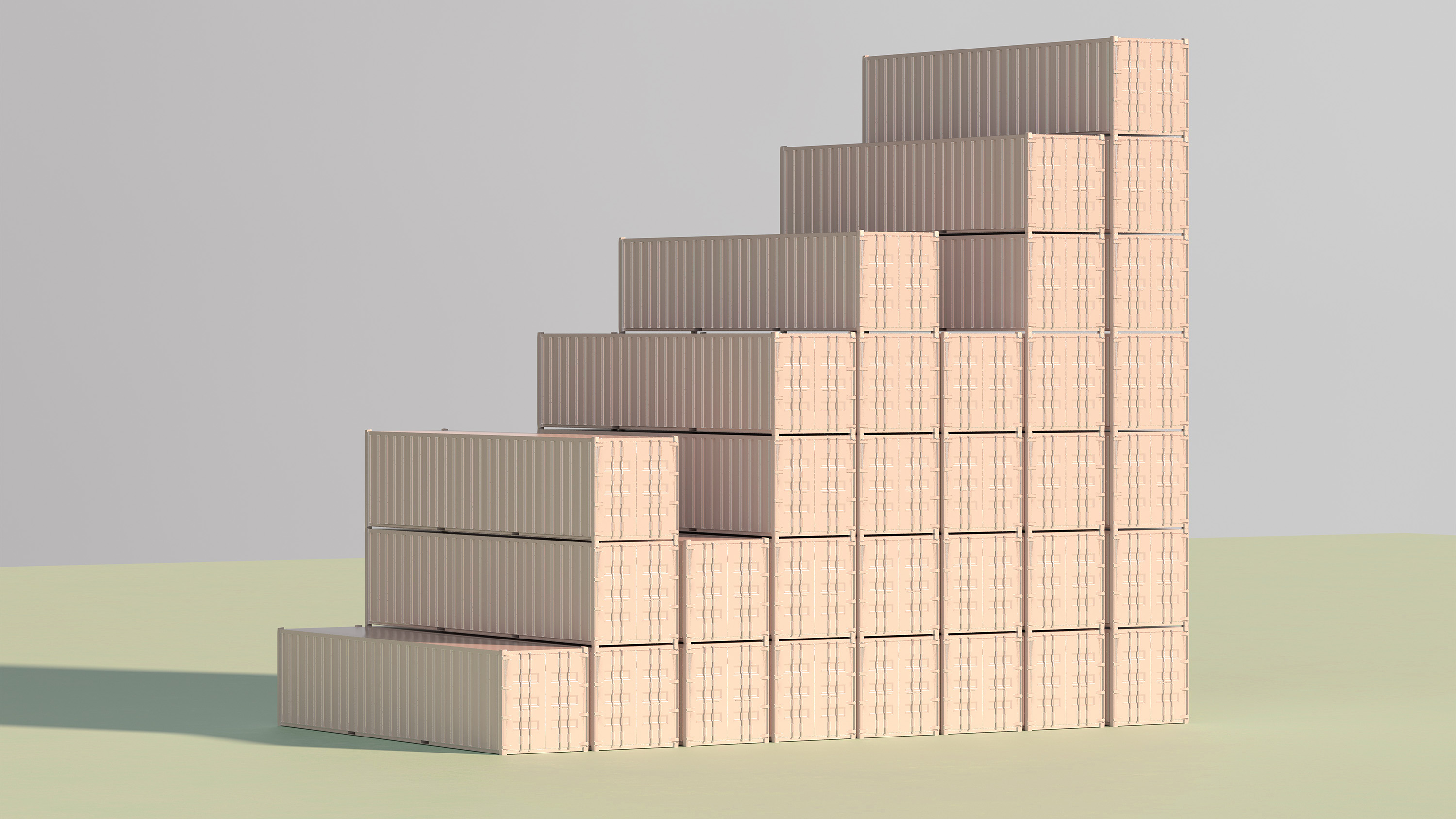 ## Top 8 Must-Have Apps for Everyday Use on the iPad Pro
## Top 8 Must-Have Apps for Everyday Use on the iPad Pro
The M4 iPad Pro is a powerhouse in the realm of modern computing, merging stunning hardware with exceptional specifications. Although iPadOS has its quirks, it undoubtedly offers the essential tools to blend professional tasks and leisure activities fluidly, especially when coupled with the Magic Keyboard and Apple Pencil Pro. To optimize your iPad Pro experience, here are some standout apps that are essential for daily tasks.
ChatGPT: Your AI Companion
ChatGPT showcases its adaptability across various scenarios, from enhancing marathon training to refining your Netflix experience. For many users, its standout feature is its ability to assist with writing projects. The app aligns effortlessly with Stage Manager, and by configuring a keyboard shortcut, you can streamline your writing workflow. Get ChatGPT from the App Store here.
Paper: Ignite Your Creativity
If you’ve acquired the Apple Pencil Pro, Paper is a fantastic app for aspiring artists. While Procreate is well-known, Paper features a beginner-friendly interface that’s perfect for those just starting out. Whether you’re sketching Pokémon or crafting your own artwork, this app equips you with the necessary tools to embark on your creative journey. Download Paper from the App Store here.
Photomator: Advanced Photo Editing
For photography aficionados, Photomator from the Pixelmator team is an essential. Utilizing the M4 processor’s machine learning capabilities, this app enhances the speed and efficiency of photo editing. The iPad Pro’s OLED display guarantees precise color accuracy in both SDR and HDR, allowing your images to truly pop. Download Photomator from the App Store here.
Notability: Simplified Note-Taking
Notability stands out as a fantastic app for taking notes, particularly with the Apple Pencil Pro. Whether you’re capturing lecture notes, brainstorming concepts, or annotating PDFs, Notability ensures a smooth experience with features like audio recording and handwriting recognition. Download Notability from the App Store here.
GoodNotes: Streamline Your Thoughts
GoodNotes excels in helping you structure your notes and documents effectively. Its user-friendly design allows you to create digital notebooks for various subjects or projects. The app also permits PDF annotation, making it practical for both personal and professional endeavors. Download GoodNotes from the App Store here.
LumaFusion: Top-Tier Video Editing
For on-the-go video editing, LumaFusion is unmatched. This app provides multi-track editing, sophisticated color correction, and diverse effects to enhance your videos professionally. The M4 iPad Pro’s processing capabilities ensure fluid performance, even with 4K video editing. Download LumaFusion from the App Store here.
Affinity Designer: Mobile Graphic Design
Affinity Designer is a sophisticated graphic design application that competes with desktop software. It features vector and raster design capabilities, making it ideal for intricate illustrations, UI designs, and more. The Apple Pencil Pro elevates the experience, offering precision and control. Download Affinity Designer from the App Store here.
Microsoft Office Suite: Essential Productivity Tools
For those requiring classic productivity applications, the Microsoft Office Suite is essential. Whether it’s Word, Excel, or PowerPoint, these applications are fine-tuned for the iPad Pro, providing a smooth experience with the Magic Keyboard. Cloud integration facilitates easy document access from anywhere. Download Microsoft Office Suite from the App Store here.
Conclusion
The M4 iPad Pro, when paired with the right applications, can revolutionize your productivity, creativity, and entertainment experiences. From note-taking and drawing to editing photos and videos, these key apps can help you leverage your device to its fullest potential. Whether you’re a professional, student, or hobbyist, there’s a suitable option for everyone.
Q&A Session
Q1: Are these apps usable on other iPad models?
A1: These apps are optimized for the M4 iPad Pro, but most can work on other iPad models as well. Performance may fluctuate depending on your device’s hardware specifications.
Q2: Are these apps free of charge to download?
A2: Some apps come with free versions that have limited features, while others might require a purchase or subscription. Always verify the App Store for the latest pricing details.
Q3: Can I utilize these apps without the Apple Pencil Pro?
A3: Yes, these apps can be used without the Apple Pencil Pro; however, owning it enhances the experience, particularly for drawing, note-taking, and design tasks.
Q4: Is iPadOS adequate for professional tasks?
A4: iPadOS has significantly improved in furnishing tools suited for professional work. While it may not fully substitute a desktop for every function, it remains highly competent for numerous professional applications, especially with fitting apps.
Q5: How can I create a keyboard shortcut for ChatGPT?
A5: To set up a keyboard shortcut for ChatGPT, access the Settings app on your iPad, then navigate to Keyboard, and select Shortcuts. From there, you can create a new shortcut for the ChatGPT application.
Q6: Do these apps support cloud storage options?
A6: Many of these applications are compatible with cloud storage services such as iCloud, Google Drive, and Dropbox, allowing convenient access to your files from any location.
Q7: Are these apps usable offline?
A7: Most of these applications feature offline functionality, letting you work without internet access. However, certain features may necessitate online connectivity, such as cloud syncing and collaborative tools.
By utilizing these vital apps, you can truly unlock the comprehensive potential of your M4 iPad Pro, transforming it into an essential asset for a variety of activities.