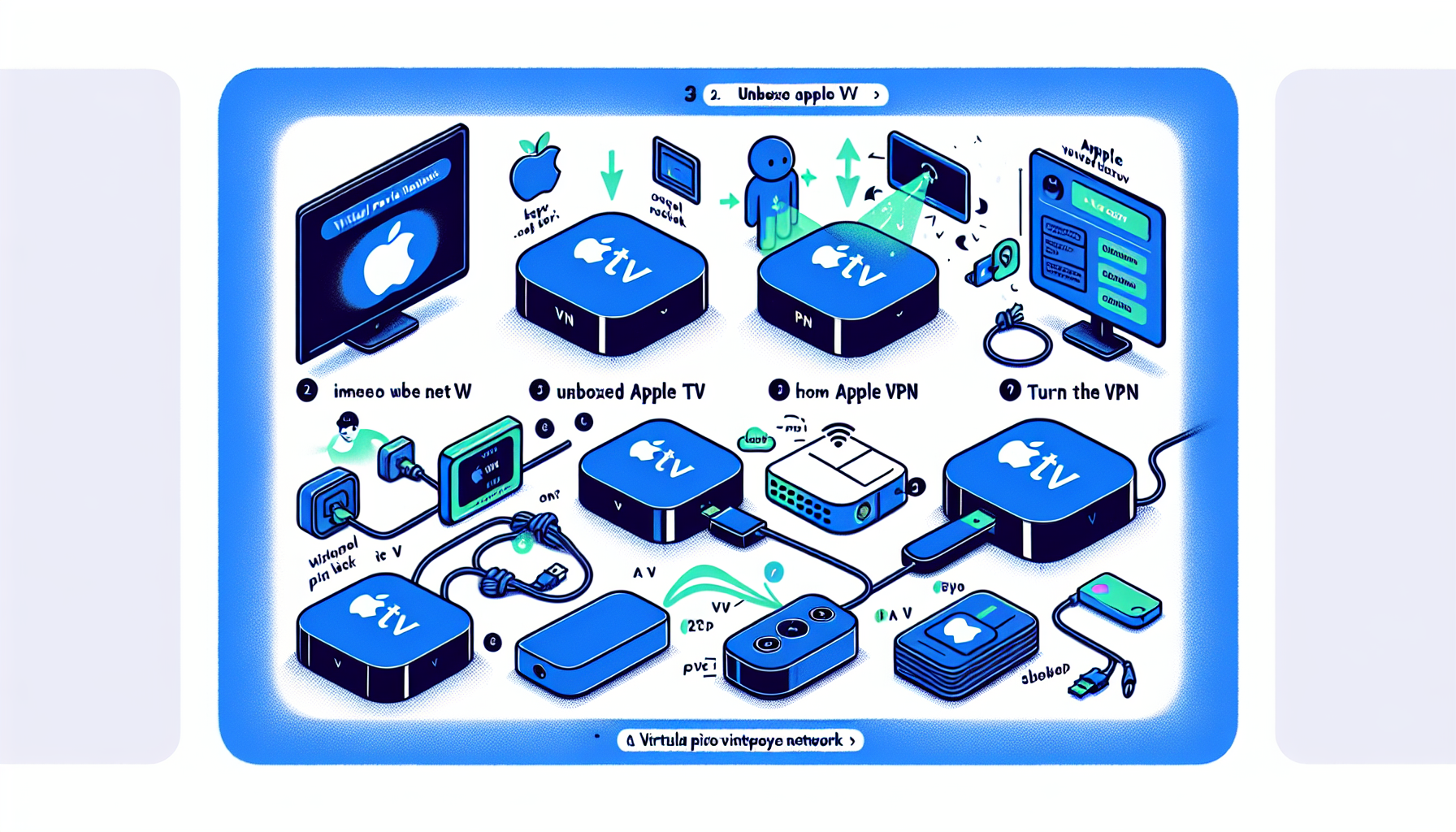
Apple TV and VPNs: Accessing Global Streaming and Improved Privacy
In the continuously changing landscape of streaming entertainment, Apple TV emerges as a top-tier device that provides a smooth, refined experience for users eager to enjoy platforms like Netflix, Disney+, Max, and others. Although it may come with a higher cost compared to some rivals, Apple TV proves its worth through its elegant interface, beautiful screensavers, and a strong commitment to user privacy.
However, there’s a significant feature that many users might not have discovered: Apple TV now accommodates native VPN (Virtual Private Network) applications. This transformative enhancement enables users to circumvent geo-restrictions, access global content, and bolster their digital privacy—all from the comfort of their own homes.
How to Configure a VPN on Apple TV
With the launch of tvOS 17 in September 2023, Apple added support for third-party VPN applications directly on Apple TV. This development eliminates the need for complex workarounds to benefit from a VPN on your streaming device.
Here’s how to configure a VPN on your Apple TV:
- Launch the App Store on your Apple TV.
- Look for your desired VPN provider or just enter “VPN” to browse available choices.
- Download and install the VPN application.
- Log in or create a new account.
- Select a server location from the country of your choice.
- Once connected, open your preferred streaming app and enjoy content customized to your new virtual location.
Be aware that setup procedures may differ slightly based on the VPN provider, but most apps are constructed to be easy to navigate and user-friendly.
Reasons to Use a VPN on Apple TV
Utilizing a VPN on your Apple TV goes beyond just expanding content access—it’s about gaining control over your digital footprint.
Access Geo-Restricted Content
Streaming services frequently restrict their libraries based on your physical location. For instance, Netflix in the UK features a different lineup of shows and films compared to Netflix in the US. By connecting to a VPN server in another country, you can virtually “move” and access content that is otherwise unavailable in your area.
This is particularly advantageous for accessing international platforms like BBC iPlayer, which is usually limited to UK residents. Sports enthusiasts can also take advantage of watching games and events that are region-locked.
Boost Your Privacy
While VPNs are often associated with smartphones and laptops, they are equally beneficial on streaming devices. A VPN encrypts your internet activity, making it challenging for hackers, advertisers, and even your internet service provider to monitor your online behavior.
If protecting your digital privacy is important to you, employing a VPN across all your devices—including your Apple TV—is a wise choice. It serves as a proactive measure to safeguard your personal information and maintain anonymity online.
Selecting the Right VPN for Apple TV
Not every VPN is created the same, and Apple TV supports only a select few VPN applications. Luckily, Apple’s rigorous App Store regulations ensure that the VPNs offered are trustworthy and secure.
When selecting a VPN, take into account the following criteria:
- Server Availability: More server choices provide greater flexibility in accessing worldwide content.
- Speed and Efficiency: Streaming demands fast, dependable connections.
- Privacy Practices: Seek out VPNs with a stringent no-logs policy.
- Cost and Features: Compare subscription prices and additional features like ad-blocking or malware protection.
Before deciding on a service, read user reviews and explore trial options to identify the best match for your requirements.
VPN Choices for Other Streaming Services
Don’t own an Apple TV? No problem. VPNs are widely compatible with other leading streaming services, such as Roku, Amazon Fire TV, Android TV, and gaming consoles. Although some devices may not support native VPN applications, alternative methods—like setting up your router or using a Smart DNS—can still allow access to geo-restricted content.
Whether you’re using headphones or earbuds for rich sound experiences or connecting through Bluetooth speakers, a VPN can enhance your streaming experience across a variety of devices.
Conclusion
Apple TV maintains a high standard for streaming devices, and with the integration of native VPN support, it’s now more adaptable than ever. Whether you’re eager to unlock a wealth of global content or simply wish to secure your privacy, incorporating a VPN on your Apple TV is a savvy and straightforward enhancement.
As digital entertainment becomes progressively global, possessing the right tools to access and enjoy it securely is crucial. With a VPN, your Apple TV becomes a gateway to a wider, safer streaming experience.
Commonly Asked Questions
What is a VPN and how does it function?
A VPN, or Virtual Private Network, secures your internet connection and directs it through a safe server in a different location. This disguises your IP address and makes it appear as if you’re browsing from another country, enabling access to geo-restricted content and protecting online privacy.
Can I utilize any VPN on Apple TV?
No, Apple TV supports only a limited selection of VPN applications accessible through the App Store. Nonetheless, these VPNs are screened by Apple, guaranteeing they meet stringent standards for security and performance.
Will utilizing a VPN slow down my streaming?
VPNs may slightly impact your internet speed due to the encryption process and traffic redirection. However, top-tier VPNs are optimized for streaming and provide high-speed servers to reduce buffering and preserve video quality.
Is using a VPN with Apple TV legal?
Yes, employing a VPN is legal in most countries. However, accessing content from other regions might breach the terms of service of some streaming platforms. Always verify the regulations of the service you are using.
Can I use the same VPN on additional devices?
Absolutely. Most VPN subscriptions allow you to utilize the service on multiple devices, including smartphones, laptops, tablets, and even routers. This ensures comprehensive protection and access across your digital environment.
Do I need a VPN if I only view local content?
If you’re solely focused on local programming and do not have privacy concerns, a VPN may not be necessary. However, it still provides advantages like encrypted browsing and protection from data tracking, which can be beneficial even for casual users.
How can I confirm if my VPN is operational on Apple TV?
Once connected, you can check your new IP address using online tools or by reviewing the content library in your streaming applications. If you notice different shows or services available, your VPN is effectively masking your location.