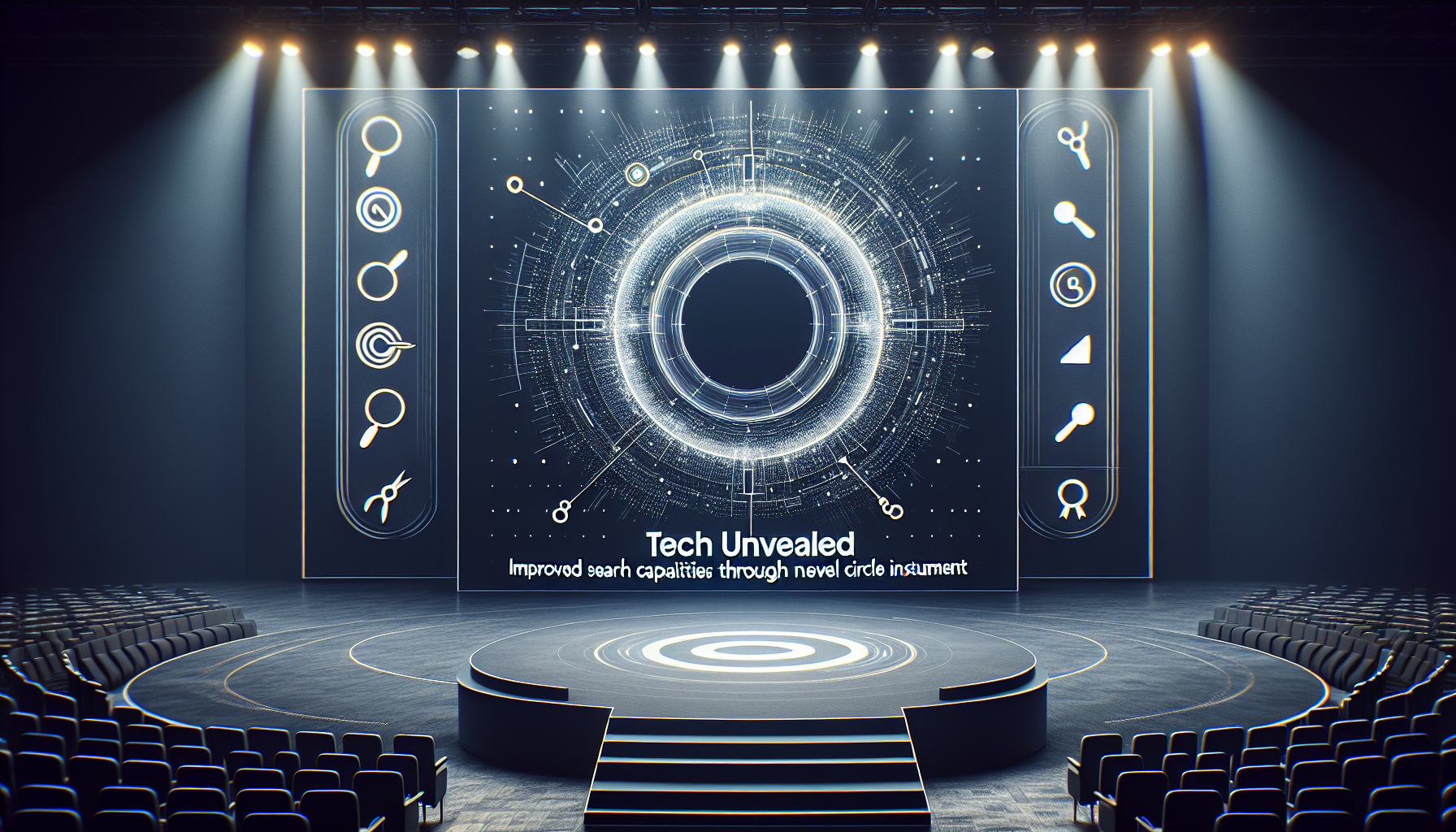
Google Upgrades Search Features with Circle to Search: Essential Information
Google is redefining how we engage with our devices, and the recent enhancement to the Circle to Search feature exemplifies this evolution. Revealed at Samsung Unpacked 2025, this new update aims to make information retrieval and task completion on your phone more intuitive and streamlined. Let’s explore this groundbreaking development and see how it may transform your experience with your Android device.
What Is Circle to Search?
Circle to Search is a gesture-oriented search tool that empowers users to interact with their phones in a more visually appealing and intuitive manner. Introduced in 2024, this feature allows users to find information by circling, highlighting, scribbling, or tapping on content directly on their displays. Whether engaged with an image, text, or both, Circle to Search makes it easier to locate relevant information.
With this latest update, Google has broadened the feature’s potential, enabling easier access to AI-driven insights and the ability to carry out quick actions directly from your screen.
AI Overviews: A Transformational Tool for Visual Searches
A notable improvement to Circle to Search is the extension of AI Overviews. Previously restricted to scenarios where a search query included both images and text, users can now obtain these overviews without the need for supplementary text or inquiries.
How It Operates
Picture yourself at a museum, encountering an intriguing artwork. Instead of formulating a detailed query, you can simply circle the artwork on your phone. Google’s AI will then deliver a concise summary of pertinent information about the piece, such as its history, artist information, and further learning resources.
This capability is especially beneficial for recognizing distinctive objects, examining popular images, or uncovering more about locations you visit. It provides a seamless link between the physical and digital realms.
Improved Functionality for Daily Tasks
Beyond enhancing search functionalities, Google is streamlining the execution of daily tasks via Circle to Search. The feature can now identify numbers, email addresses, and URLs displayed on your screen.
Quick Actions at Your Fingertips
Here’s the mechanism:
- Phone Numbers: Circle or tap on any phone number to instantly reveal an action chip allowing you to call or save the number.
- Email Addresses: Highlight an email address to swiftly compose a message or add it to your contacts.
- URLs: Tap on a URL to open it in your browser or save it for later use.
This efficient functionality removes the hassle of manual copying and pasting, saving you time and effort.
Availability and Compatibility
The newly updated Circle to Search feature is being rolled out across all Android devices that support AI Overviews. If you possess an Android smartphone, you should expect to access this functionality soon, as long as your device is compatible with Google’s latest AI advancements.
The Future of Gesture-Based Search
Google’s updates to Circle to Search underscore the company’s dedication to making technology more user-friendly and accessible. By utilizing AI and gesture-based interactions, Google is paving the way for a future where searching for information is as straightforward as pointing and circling.
This innovation also aligns with broader technological trends, emphasizing the growing importance of visual and contextual search tools. Whether identifying objects, exploring new destinations, or managing daily tasks, Circle to Search represents a move towards a more intuitive digital engagement.
Conclusion
Google’s latest enhancements to Circle to Search demonstrate the potential of AI and gesture-based technologies. By broadening the capabilities of AI Overviews and introducing quick actions for numbers, email addresses, and URLs, Google is simplifying the process of finding information and executing tasks on your Android device.
As this feature evolves, it becomes evident that Google is leading the charge for a more interactive and integrated search experience. Whether you’re a technology enthusiast or just someone seeking intelligent methods to utilize your phone, Circle to Search is definitely a feature to check out.
Frequently Asked Questions
1. What is Circle to Search, and how does it work?
Circle to Search is a gesture-driven search tool allowing users to engage with their phones by circling, highlighting, or tapping on screen elements. It leverages AI to offer relevant information or quick actions based on your selections.
2. What are AI Overviews, and how do they enhance searches?
AI Overviews are brief information snapshots produced by Google’s AI. They provide insights about objects, images, or places without the necessity of extra text or questions. For instance, you can circle a piece of artwork to instantly gather more information about it.
3. Can I use Circle to Search on any Android device?
The upgraded Circle to Search feature is being distributed to all Android devices compatible with AI Overviews. Check your device’s compatibility to ensure access to this functionality.
4. How does Circle to Search handle phone numbers, email addresses, and URLs?
Circle to Search identifies these items on your screen and presents action chips for quick usage. For example, you can directly call a number, write an email, or access a URL with a simple tap or circle gesture.
5. Is Circle to Search available for iOS devices?
Presently, Circle to Search is exclusive to Android devices. There has been no announcement regarding plans to introduce this feature on iOS.
6. How does this update compare to other visual search tools?
Circle to Search is distinguished by its intuitive gestures and integration with AI Overviews. While other tools may provide visual search options, Google’s method combines user-friendliness with powerful AI insights, making it a unique choice.
7. What are some practical use cases for Circle to Search?
Circle to Search excels in identifying objects, investigating trending images, learning about locations, and handling routine tasks like dialing numbers or accessing URLs. It’s a versatile tool that simplifies a variety of interactions.
For more insights into the latest tech innovations, stay tuned to Lonelybrand!