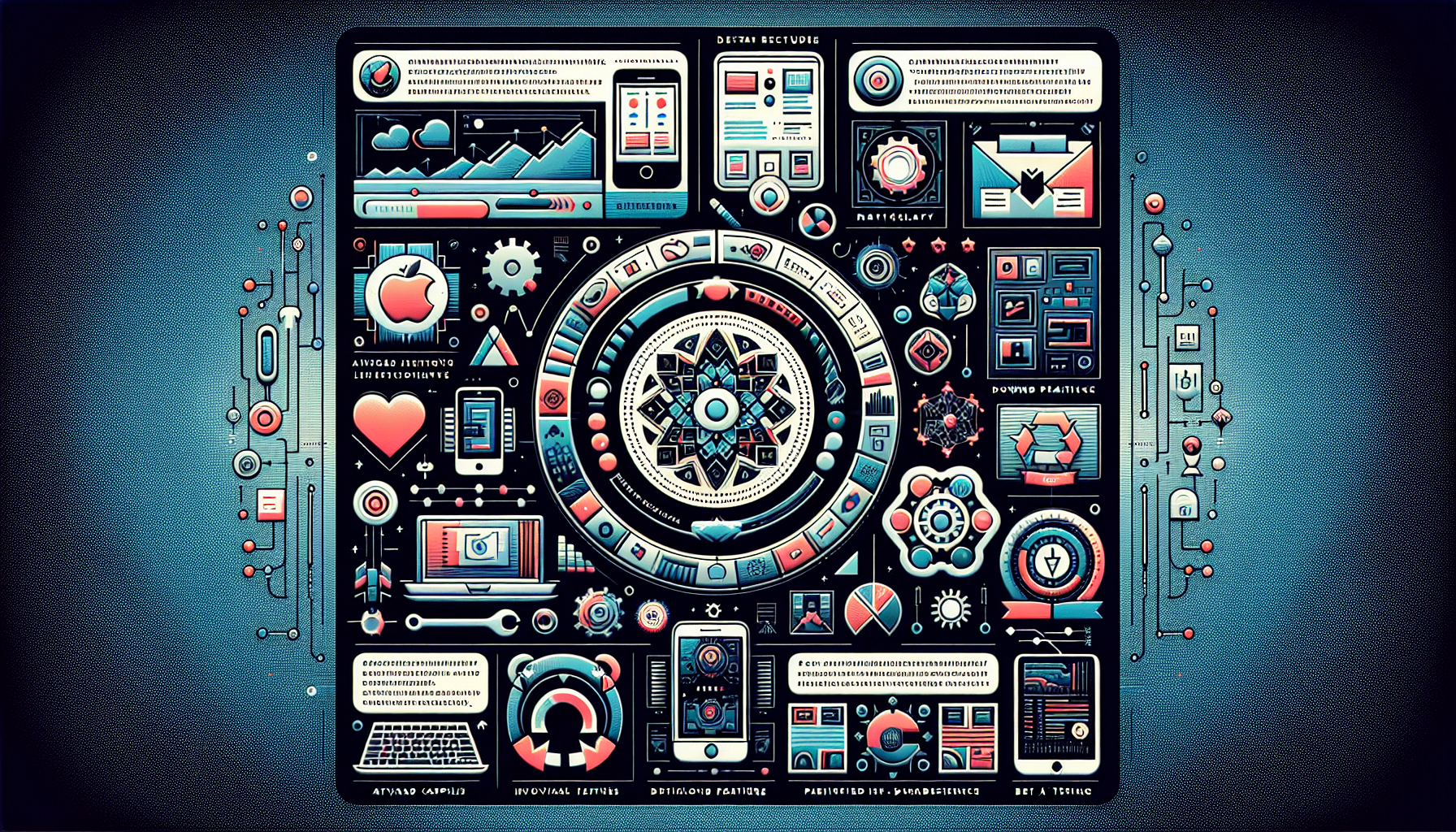## macOS Sequoia 15: Features, AI Integration, Download Information, Beta Access, and Mac Compatibility
## macOS Sequoia 15: Features, AI Integration, Download Information, Beta Access, and Mac Compatibility
Introduction to macOS Sequoia 15
Apple’s latest operating system, macOS Sequoia 15, is poised to transform the user experience for MacBook laptops and Mac desktops in 2024. Renowned for its incorporation of Apple Intelligence, this upgrade brings a variety of new functionalities aimed at boosting productivity, creativity, and the overall user experience. Let’s explore the thrilling updates that macOS Sequoia 15 has to offer.
Apple Intelligence Features
Apple Intelligence, available exclusively on Apple Silicon Macs, represents a breakthrough. This AI technology emphasizes privacy and introduces multiple innovative tools:
Writing Tools
Thanks to integrated AI, users can enhance, proofread, and summarize texts across various applications such as Mail, Notes, Pages, and third-party software. This guarantees that your writing remains polished and free from errors.
Image Playground
Generate fun images in moments using Animation, Illustration, or Sketch features. Available in apps like Messages and as a dedicated app, this functionality simplifies digital creativity.
Memories in Photos
Generate narratives from your photos and videos by merely inputting a description. Apple Intelligence curates them into a storytelling movie with distinct chapters and themes.
Clean Up Tool
In the Photos app, this functionality detects and eliminates distracting elements from the photo’s background, preserving the main subject intact.
Siri and ChatGPT Integration
Seamlessly switch between text and voice to interact with Siri for increased convenience. Moreover, the integration with ChatGPT facilitates advanced responses when Apple Intelligence falls short.
New Features in macOS Sequoia
Aside from Apple Intelligence, macOS Sequoia rolls out a host of new functionalities to enrich the Mac user experience.
iPhone Mirroring
This Continuity feature allows complete access to your iPhone directly from your Mac. The personalized wallpaper, icons, apps, and audio are fully mirrored, ensuring smooth interaction between devices.
Significant Safari Updates
The newly revamped Safari browser features:
- Highlights: Quickly uncover information online.
- Reader: Read articles in an uninterrupted mode with a simplified view.
- Video Detection: Locate and feature videos on web pages, with full system playback controls, including Picture in Picture.
Window Tiling and Video Conferencing Enhancements
Reorganize your workspace with new window tiling options and improved tools for video conferencing. Features such as presenter preview streamline presentation management on platforms like FaceTime and Zoom.
Passwords App and Security Upgrades
The new Passwords app simplifies accessing your passwords, passkeys, and verification codes. Users can also lock and conceal apps, securing sensitive information with Face ID and Touch ID.
Additional Features in macOS Sequoia
macOS Sequoia 15 is loaded with numerous features to facilitate daily tasks:
- Messages: Enhanced text effects, emojis, sticker Tapbacks, and the ability to schedule messages.
- Apple Maps: Discover curated hiking trails and customized walking routes, with offline capabilities.
- Notes: Advanced functionalities for note-taking, including audio transcription and summarization.
- Calculator: View the history of calculations and expressions as you input them.
- Calendar: Unified view of events and reminders with an upgraded Month View.
Beta Access and macOS 15.1 Beta Features
Apple continues to test macOS Sequoia, but developers can now experience the beta version of macOS 15.1. Key features include:
- Writing Tools: Enhanced capabilities for proofreading, rewriting, and summarizing content.
- Priority Notifications and Messages: Mark important notifications and emails for easier access.
- Email Summarization: Quickly grasp essential points in lengthy emails.
- Call Transcription: Record and transcribe calls directly within the Notes app.
- Focus Mode: Minimize disruptions by prioritizing crucial notifications.
- Smart Reply in Mail: Generate quick email replies with relevant information.
How to Download macOS 15 Public Beta
Since July 15, the public beta for macOS Sequoia has been available. To give it a try:
- Register your Mac in the Apple Beta Software Program.
- Navigate to Settings > General > Software Update.
- Select Beta updates and choose macOS 15 Public Beta.
Compatible Mac Models
The following Mac models are compatible with macOS Sequoia:
- 2019 iMac and newer
- 2017 iMac Pro
- 2020 MacBook Air and newer
- 2018 MacBook Pro and newer
- 2019 Mac Pro and newer
- 2018 Mac mini and newer
- 2022 Mac Studio and newer
Conclusion
macOS Sequoia 15 is set to revolutionize the experience of Mac users with its cutting-edge AI features, revamped Safari browser, fortified security, and seamless iPhone integration. Whether you’re a developer eager to engage with the beta or a user looking forward to the official launch, macOS Sequoia is ready to elevate your Mac experience.
Q&A Session
Q: What is Apple Intelligence in macOS Sequoia?
A: Apple Intelligence is an AI capability exclusive to Apple Silicon Macs, aimed at enhancing creativity and productivity through tools for writing, image creation, and more.
Q: How do I access the macOS 15 public beta?
A: Sign up for the Apple Beta Software Program, then go to Settings > General > Software Update on your Mac, and select macOS 15 Public Beta.
Q: What new features does Safari include in macOS Sequoia?
A: Safari features Highlights for quick information retrieval, a revamped Reader for distraction-free reading, and Video Detection for improved video management.
Q: Can I utilize iPhone apps on my Mac with macOS Sequoia?
A: Yes, the new iPhone Mirroring feature allows for direct access to and interaction with your iPhone apps on your Mac.
Q: What security enhancements are part of macOS Sequoia?
A: The new Passwords app facilitates password management, and users can secure apps with Face ID and Touch ID for enhanced security.
Q: Which Mac models are compatible with macOS Sequoia?
A: Compatible models feature the 2019 iMac and newer, 2017 iMac Pro, 2020 MacBook Air and beyond, 2018 MacBook Pro and above, 2019 Mac Pro and later, 2018 Mac mini and up, as well as the 2022 Mac Studio and subsequent models.
Q: When can we expect the official release of macOS Sequoia?
A: The official launch is anticipated for later this fall, coinciding with the iPhone 16 announcement.