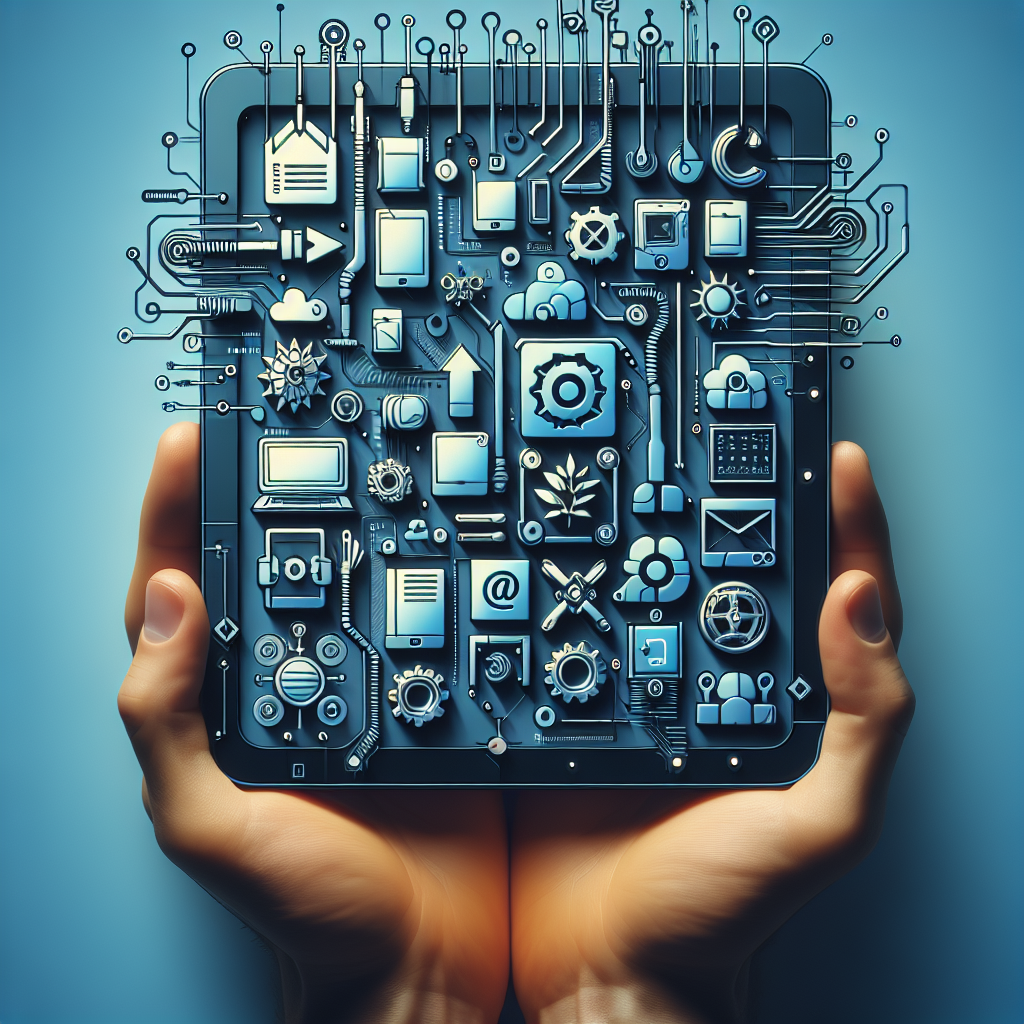iPadOS 26: A Game-Changer for iPad Users
The Evolution of iPadOS
The release of iPadOS 26 marks a significant milestone in the evolution of Apple’s tablet platform. For years, iPad users have grappled with limitations that made it challenging to use the device as a primary computing tool. With iPadOS 26, Apple has addressed many of these issues, rekindling hope among iPad enthusiasts.
Key Features and Improvements
Enhanced Multitasking
A standout feature of iPadOS 26 is the introduction of a true windowing system, allowing users to manage multiple apps more efficiently. This hybrid approach to multitasking, distinct from both Split View and macOS, offers a more flexible and intuitive user experience.
Revamped Files App
The Files app has been completely reimagined, offering greater user customization and control. This update addresses longstanding complaints about the app’s reliability and speed, making it a powerful tool for managing files on the iPad.
Audio and Background Tasks
For content creators, iPadOS 26 introduces the ability to control audio sources across apps and supports local recordings. Background tasks have evolved into Live Activities, a significant win for video and audio producers dealing with large files.
New Developer APIs
iPadOS 26 brings new developer APIs, opening up opportunities for more robust app development. This could pave the way for pro-level apps to make their way to the iPad, expanding its capabilities as a professional tool.
The Impact on iPad Users
The updates in iPadOS 26 have reignited interest in the iPad among tech enthusiasts and professionals alike. Many who had previously abandoned the platform are now reconsidering its potential as a primary computing device. The enhanced multitasking and improved Files app are particularly appealing to those who rely on the iPad for work.
Challenges and Limitations
Despite the significant improvements, there are still areas where iPadOS 26 falls short. The “iPad version” of many apps remains a point of contention, lacking the full feature set of their macOS counterparts. Additionally, the absence of system-wide APIs for clipboard management and screenshots continues to limit the iPad’s functionality compared to a traditional computer.
Conclusion
iPadOS 26 represents a major leap forward for the iPad, addressing many of the concerns that have plagued the platform for years. While it may not completely replace a Mac for all users, it certainly makes the iPad a more viable option for professionals and casual users alike. As Apple continues to refine and expand the capabilities of iPadOS, the future of computing looks increasingly diverse and exciting.
Q&A
Q1: Can iPadOS 26 replace a laptop for professional use?
A1: With its new multitasking features and improvements, iPadOS 26 makes the iPad a more viable option for professional use. However, it may not replace a laptop for all users, particularly those who require specialized software available only on macOS.
Q2: What are the key new features in iPadOS 26?
A2: Key features include a new windowing system for multitasking, a revamped Files app, improved audio controls, and support for background tasks through Live Activities.
Q3: How does iPadOS 26 affect app development?
A3: iPadOS 26 introduces new developer APIs, potentially leading to more robust and feature-rich apps being developed for the iPad.
Q4: What are the limitations of iPadOS 26?
A4: Limitations include the continued presence of “iPad version” apps that lack full functionality and the absence of system-wide APIs for clipboard management and screenshots.
Q5: Is the iPad a viable alternative to a desktop computer?
A5: The iPad can serve as an alternative to a desktop computer for many tasks, especially with iPadOS 26’s improvements. However, it may not fully replace a desktop for all users, depending on their specific needs and workflows.