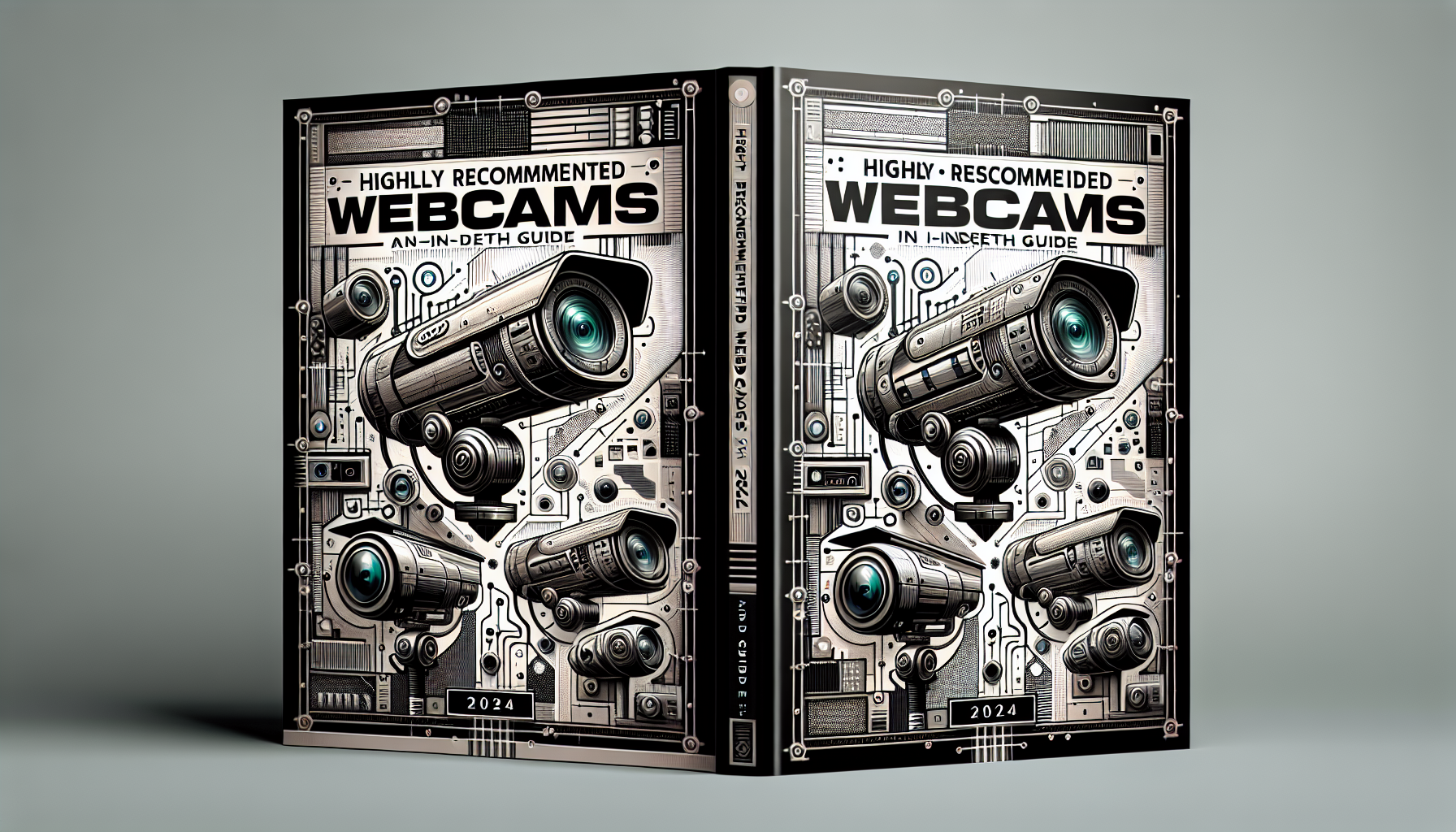
The Ultimate Guide to Selecting the Best Webcam for 2024
In our current digital landscape, video conferencing and streaming have become essential elements of our everyday interactions. Whether you are a remote employee, a content creator, or simply wishing to maintain connections with loved ones, a top-notch webcam can significantly enhance your experience. While integrated laptop cameras have seen enhancements, they frequently lag behind in resolution, field of view, and customization capabilities. This guide is designed to aid you in sifting through the vast webcam marketplace to discover the best fit for your requirements.
Considerations Before Purchasing a Webcam
Resolution and Frame Rate
A primary aspect to keep in mind when buying a webcam is its resolution. Many built-in laptop cameras provide 720p resolution, but for an improved video experience, you should seek webcams that offer at least 1080p. For optimal performance, look for webcams capable of delivering 1080p at 30fps or 60fps for fluid, sharp video. Although some premium options boast 4K resolution, this may be excessive for most users, particularly since popular video conferencing applications like Zoom and Skype do not support 4K streaming.
Field of View (FOV)
The field of view (FOV) indicates how much of the scene the camera can capture. Typical webcams provide a FOV of around 78 degrees, which works well for personal use. Yet, if you require capturing more of your surroundings or accommodating several people in the frame, consider a webcam with an expanded FOV. Certain high-end models also feature adjustable FOV settings, allowing for personalized framing.
Autofocus and Automatic Features
Autofocus is an essential capability for anyone who is active during video calls. It ensures that you maintain focus, even if you reposition yourself. Premium webcams may also come with auto-framing, which keeps you in the center of the frame while you move. Furthermore, auto light correction is a beneficial feature for those operating in dimly lit spaces, as it adjusts the camera settings to enhance visibility.
Built-in Microphone Quality
While most webcams come equipped with built-in microphones, their quality can greatly differ. If you intend to use the webcam for professional reasons, search for models that feature stereo microphones or noise-reduction technology. On the other hand, if you are a streamer or podcaster, consider investing in a standalone microphone for superior sound quality.
Design and Mounting Choices
Webcam designs are often straightforward, but some versions include added features such as built-in lights or lens covers for privacy. Most webcams easily clip to your monitor or laptop screen, though some can also be mounted on a tripod for added flexibility. Ensure that your chosen webcam can be set at or slightly above eye level for optimal angles.
Price Range
Webcams can cost anywhere from $60 to over $300, depending on features and quality. Casual users will find that an inexpensive webcam with 1080p resolution and basic automatic features meets their needs. However, if you are a professional streamer or frequently participate in video calls, investing in a higher-end model equipped with advanced features such as 4K resolution, customizable options, and superior microphones may be worthwhile.
Top Webcams for 2024
Logitech Brio 500
Resolution: Up to 1080p | Mic: Yes | Price: $130
The Logitech Brio 500 is a premium webcam that delivers outstanding video quality along with a variety of features. It supports 1080p video at 30fps and includes auto-light correction, making it perfect for low-light conditions. The Brio 500 is also designed with a built-in lens cover for privacy and integrates smoothly with Logitech’s LogiTune software, allowing for adjustments in field of view, autofocus, and brightness.
Pros:
– 1080p/30fps video recording
– Wide field of view with adjustable options
– Exceptional auto-light correction
– Integrated privacy shutter
Cons:
– Slightly pricier for casual users
Anker PowerConf C200
Resolution: Up to 2K | Mic: Yes | Price: $60
For budget-conscious buyers, the Anker PowerConf C200 provides fantastic value. It offers 2K resolution, which exceeds the needs of most users, and comes equipped with dual stereo microphones for clear audio. The webcam also includes a built-in lens cover and is compatible with Anker’s software for brightness, contrast, and field of view adjustments.
Pros:
– Economical price
– 2K video resolution
– Dual stereo microphones
– Built-in privacy cover
Cons:
– Short connecting cable
– Can present challenges when repositioning
Razer Kiyo Pro Ultra
Resolution: Up to 4K | Mic: Yes | Price: $300
The Razer Kiyo Pro Ultra is crafted for professional streamers and content creators. It boasts a large 1/1.2-inch sensor and an f/1.7 aperture lens, enabling it to capture stunning 4K video even in low-light situations. The webcam supports HDR and includes face-tracking autofocus, making it perfect for vibrant streaming settings.
Pros:
– Exceptional 4K video quality
– HDR capabilities
– Face-tracking autofocus
– Compatible with OBS and XSplit
Cons:
– Bulky build
– Costly
Logitech StreamCam
Resolution: Up to 1080p | Mic: Yes | Price: $150
The Logitech StreamCam is a superb option for streamers and content creators in need of a multifunctional webcam. It captures 1080p video at 60fps and is capable of shooting both horizontally and vertically, making it perfect for social media use. The StreamCam also has dual omnidirectional microphones with noise reduction, ensuring clear audio during broadcasts.
Pros:
– 1080p/60fps video recording
– Vertical and horizontal shooting options
– Superb performance in low light
– Works with OBS and Streamlabs
Cons:
– Non-removable connection cable
Our Testing Methodology for Webcams
To ensure we recommend only the finest webcams, we evaluated each model in real-world contexts. We used them for video conferences in varying lighting scenarios, assessed their user-friendliness, and tested the integrated microphones. For models featuring proprietary software, we examined customization choices for field of view, resolution, and special attributes. Our objective was to identify webcams that provide the best combination of video quality, user-friendliness, and extra functionalities.
Conclusion
Selecting the ideal webcam hinges on your unique requirements. If you are a remote employee engaged in extensive video calls, investing in a high-quality webcam with features such as autofocus and auto-light correction can greatly enhance your experience. Streamers and content creators will gain from webcams that present higher resolutions, customization options, and excellent microphones. Regardless of your budget, there are many excellent selections available in 2024.
Q&A Section
Q1: Is a 4K webcam necessary for video conferencing?
No, the majority of video conferencing platforms like Zoom and Skype do not support 4K video. A 1080p webcam is more than adequate for video calls and will offer superb video quality without the complexity of 4K.
Q2: What is the recommended field of view for a webcam?
A field of view (FOV) around 78 degrees is advisable for most users, as it captures you along with a segment of your background. If more individuals or objects need to be included in the frame, consider a webcam with an expansive FOV or adjustable capabilities.
Q3: Are onboard microphones in webcams adequate for professional purposes?
While integrated microphones may suffice for casual use, professionals often benefit from investing in a standalone microphone for superior audio fidelity. Certain webcams, like the Logitech StreamCam, come with noise-canceling microphones, but they may not match the quality of dedicated mics.
Q4: Can I utilize a webcam for streaming on platforms such as Twitch and YouTube?
Absolutely, many webcams are tailored for streaming services like Twitch and YouTube. Look for models that support a minimum of 1080p resolution and 60fps for smooth, high-quality streaming. Some webcams, like the Razer Kiyo Pro Ultra, even facilitate 4K streaming.
Q5: What exactly is auto light correction, and why is it essential?
Auto light correction modifies the settings of the camera to enhance visibility in dim environments. This feature is crucial for anyone working or streaming in poorly lit areas, ensuring that your video remains bright and clear.
Q6: Is it possible to use my mirrorless camera as a webcam?
Yes, numerous mirrorless cameras can serve as high-quality webcams with the appropriate software and adapters. However, this setup might be complex and costly compared to a dedicated webcam.
Q7: Are there privacy issues connected with webcams?
Indeed, webcams can be prone to hacking. To safeguard your privacy, opt for a webcam with a built-in lens cover or utilize a physical cover when the camera is not in operation.