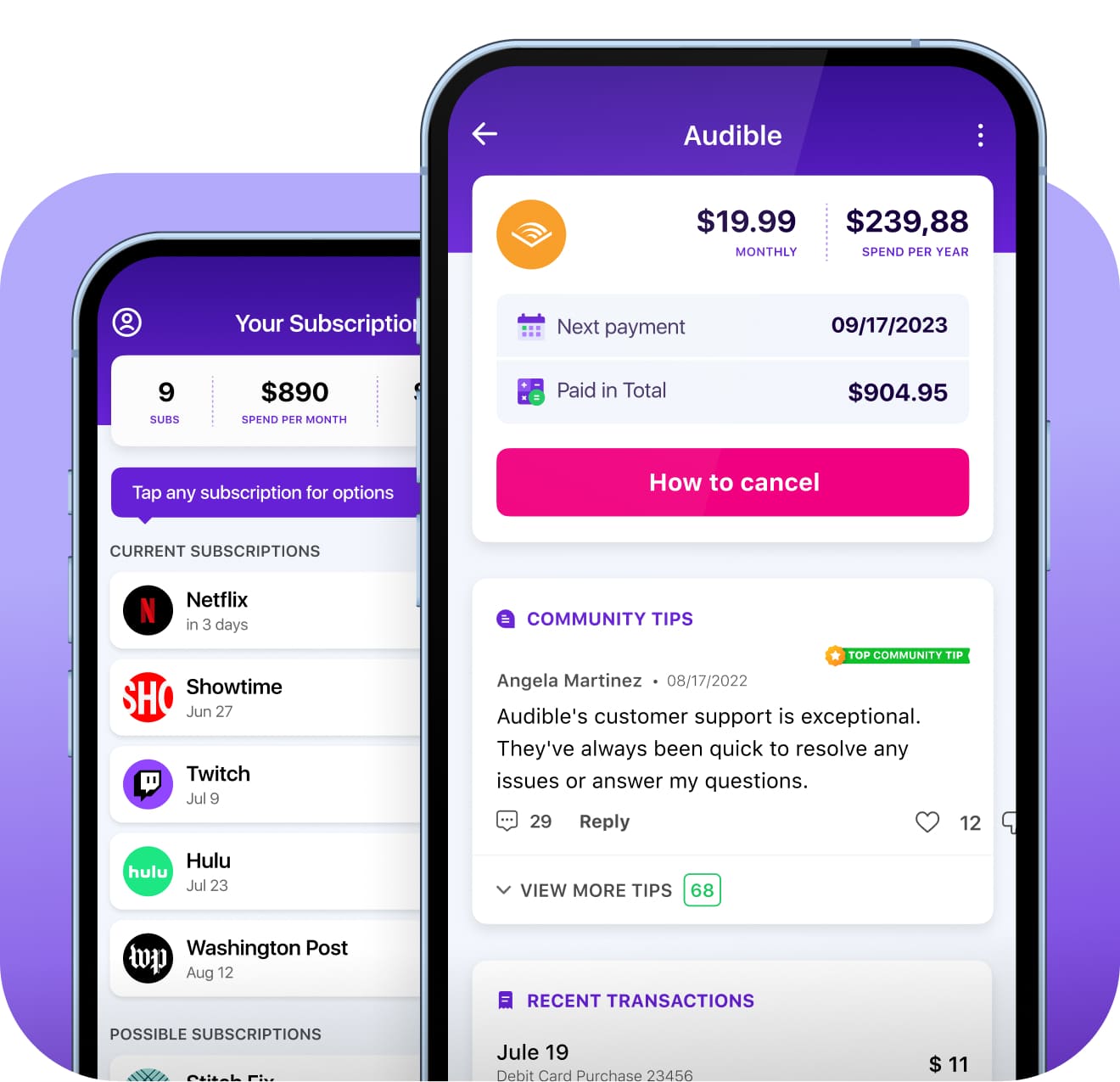
How Developers Can Re-engage Inactive App Subscribers with Targeted Win-Back Offers
In the contemporary app-centric landscape, subscriptions frequently act as a crucial resource for developers. Nevertheless, one of the primary obstacles they encounter is “churn” — the phenomenon where users terminate their subscriptions, resulting in a revenue decline. To assist developers in navigating this prevalent issue, Apple has unveiled a robust new feature in App Store Connect: win-back offers. These initiatives are crafted to rekindle interest in lapsed subscribers through customized incentives. Below, we delve into the mechanics of this functionality and its transformative potential for app developers.
What Are Win-Back Offers?
Win-back offers are specific promotions that developers can extend to users who had previously subscribed to an app but have since canceled their subscription. The purpose of these offers is to entice former subscribers to return by presenting them with exclusive discounts or special pricing. For instance, a user who opted out of their subscription might receive a reduced monthly fee for six months or a special annual rate.
Why Win-Back Offers Matter
Churn is an inherent aspect of the app subscription lifecycle. Users might cancel their subscriptions for diverse reasons, including budget constraints, infrequent usage, or the availability of alternative apps. By utilizing win-back offers, developers can effectively lower churn rates and reconnect with lost users, leading to a notable increase in long-term revenue.
How Win-Back Offers Work
Apple’s recent addition in App Store Connect empowers developers to efficiently design and oversee win-back offers. Here’s the process:
- Eligibility: Only apps with auto-renewable subscriptions on the App Store can implement win-back offers. Consequently, developers using one-time purchase models or non-renewable subscriptions are ineligible.
Offer Customization: Developers can create a variety of offers. These can include a lower monthly subscription price or a reduced annual fee. The objective is to personalize the offer to attract the user’s interest in re-subscribing.
Visibility: These offers can be showcased in multiple prominent locations, including the app’s product page on the App Store, tailored recommendations, and editorial sections like Today, Games, and Apps tabs. Users will additionally see the offers on the “Manage Subscription” page if they are using iOS 14.3, iPadOS 14.3, macOS 14, or later. Users on iOS 18, iPadOS 18, and macOS 15 or newer can find win-back offers directly within the app on a specialized offer sheet.
Limitations: Developers can generate up to 350 win-back offers per subscription. However, at any given time, only five offers may be active per storefront for each subscription. While this may appear restrictive, it helps developers maintain a concentrated and strategic focus on their win-back initiatives.
Where Will Users See Win-Back Offers?
Visibility plays a crucial role in the effectiveness of any marketing strategy, and win-back offers are no exception. Apple has ensured that users encounter these offers in several key spots:
- App Store Product Pages: Users can find win-back offers when they navigate to the app’s product page in the App Store.
- Personalized Recommendations: Apple’s algorithm will suggest win-back offers to users based on their previous app interactions and usage habits.
- Editorial Sections: Win-back offers can also be highlighted in high-traffic locations such as the Today, Games, and Apps tabs, enhancing the likelihood that a user will see and respond to the offer.
- Manage Subscription Page: Users utilizing iOS 14.3 or later will find the offer displayed on the “Manage Subscription” page.
- In-App Offers: For users on iOS 18 or later, win-back offers will be visible right within the app, simplifying the process of re-subscribing without exiting the app.
Best Practices for Creating Effective Win-Back Offers
To enhance the effectiveness of win-back offers, developers should take a strategic approach. Here are some best practices to keep in mind:
1. Understand Your Audience
Different users cancel their subscriptions for various motives. Some might do so due to cost, while others may cease usage because they discovered a superior alternative. Customizing your win-back offers for distinct user segments can bolster the chances of success. For example, present a price-sensitive user with a discount, while providing additional premium features to a user who transitioned to a competitor.
2. Test and Optimize Offers
Apple permits developers to create up to 350 offers per subscription. Leverage this flexibility to experiment with various offers and identify which ones resonate most with your audience. You can A/B test a range of offers, such as a lower monthly rate versus an expanded free trial, to assess which option proves more efficient.
3. Promote Offers in High-Traffic Areas
Ensure that your win-back offers are prominently displayed in the most visited sections of the app and the App Store. This includes maximizing visibility in Apple’s editorial sections and personalized suggestions. The greater the exposure of your offer, the higher the likelihood of re-engaging users.
Why Win-Back Offers Are a Game Changer for Developers
Apple’s rollout of win-back offers represents a significant advancement for developers who depend on subscriptions. It provides them with the means to proactively reach out to users who have canceled their subscriptions, presenting them with a compelling incentive to return. By facilitating a seamless method for developers to manage and promote these offers, Apple is facilitating better customer retention and stable revenue streams.
Furthermore, by capping the number of active offers while allowing developers to create up to 350 per subscription, developers can keep their campaigns concentrated and innovative, exploring varied strategies without overwhelming users.
Conclusion
Apple’s introduction of win-back offers in App Store Connect serves as a vital asset for developers aiming to lower churn rates and re-engage lost subscribers. By offering personalized and timely incentives — such as discounted pricing — developers can encourage former users to revisit their app. As the app ecosystem becomes increasingly competitive, features like win-back offers give developers a significant edge in enhancing their subscription figures and increasing long-term revenue.
FAQ Section
1. What is a win-back offer?
A win-back offer is a targeted promotion that developers can employ to motivate users who have canceled their app subscription to re-subscribe. Typically, these offers feature discounted rates or unique limited-time deals.
2. Who can use win-back offers?
Win-back offers are accessible to app developers providing auto-renewable subscriptions via the App Store. Apps that utilize one-time purchases or non-renewable subscriptions are not eligible.
3. Where can users see win-back offers?
Users can find win-back offers in various locations, including the App Store product page, personalized recommendations, editorial sections like Today, Games, and Apps tabs, and the Manage Subscription page. Users on iOS 18 or newer will also encounter these offers within the app itself.
4. How many win-back offers can a developer create?
Developers may generate up to 350 win-back offers per subscription. However, they can only maintain a maximum of five active offers per storefront at any time.
5. Can win-back offers be personalized?
Yes, developers can customize win-back offers for specific user segments. For example, they might provide a lower monthly price to cost-sensitive users or additional features to users who switched to a competitor.
6. Do win-back offers work automatically?
No, developers must establish and manage their win-back offers through App Store Connect. Nevertheless, once set up, the offers can be automatically advertised through various channels, including the App Store and within the app.