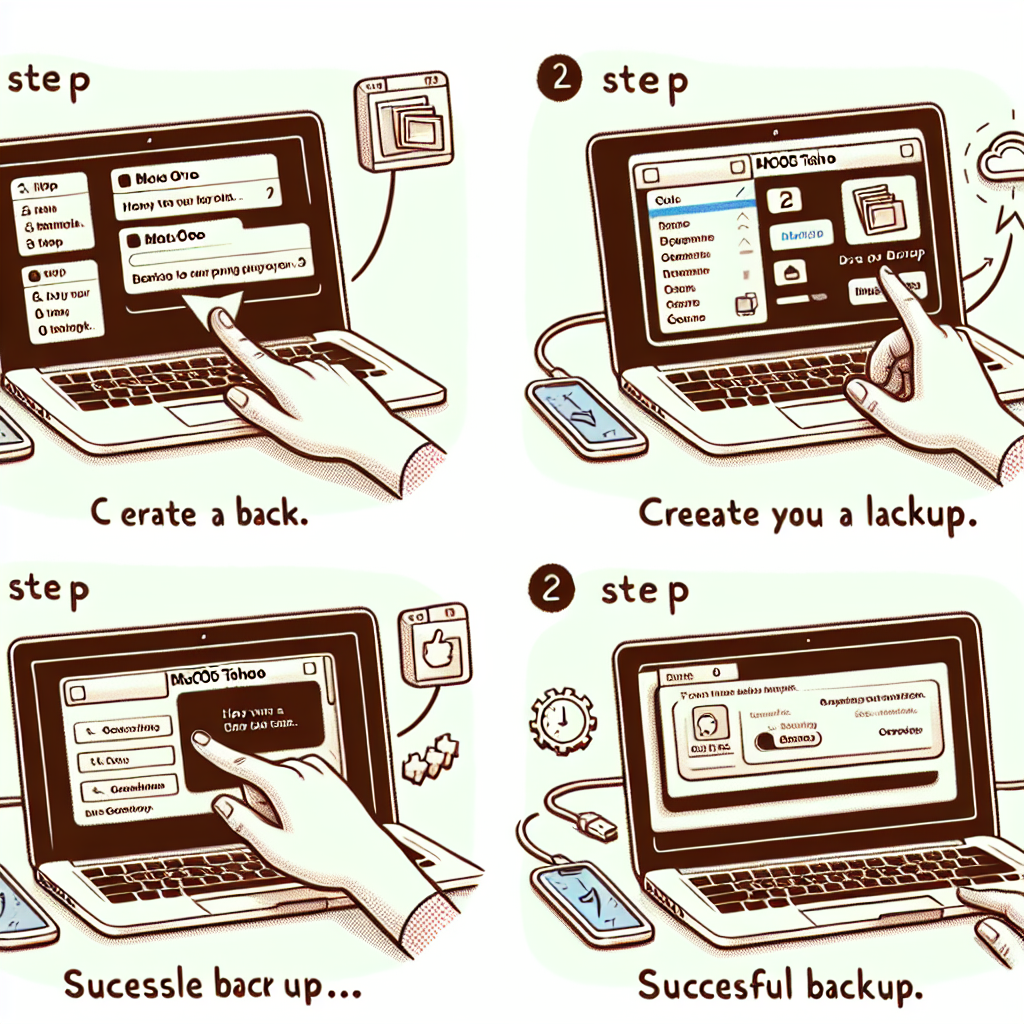How to Safeguard Your Mac Using macOS Tahoe
Backing up your Mac is crucial for protecting your data and ensuring productivity. Although macOS Tahoe comes with cutting-edge features, establishing a dependable backup system is vital to avoid losing your work and personalized configurations.
The Importance of Backing Up
Data loss may happen due to theft, hardware failure, or unforeseen incidents. While some experts may overlook the necessity of backups, believing their work is transient within a broader workflow, the reality is that everything from files to customized settings requires safeguarding.
The Drawbacks of Cloud Services
Cloud solutions like iCloud and Dropbox are frequently confused with backup systems. While they synchronize files across devices, they replicate deletions or modifications, potentially causing irreversible data loss. These services typically offer limited recovery windows, usually up to 30 days, highlighting the need for more thorough backup methods.
Evaluating Backup Choices
To guarantee data security, examine where and how to save backups. An efficient system automatically backs up your information and streamlines recovery when required.
Apple’s Time Machine
Time Machine is a straightforward, integrated macOS backup solution. It necessitates an external hard drive and enables you to set regular backup schedules. However, it primarily focuses on data, not the entire system.
Third-Party Backup Applications
Third-party solutions like SuperDuper!, Carbon Copy Cloner, and ChronoSync provide powerful backup alternatives. These applications feature capabilities such as bootable external drives and task chaining, which improve the backup experience.
- SuperDuper! offers a user-friendly interface and a trial period, with a cost of $27.95 for additional functionalities.
- Carbon Copy Cloner is priced at $49.99 and supports task chaining, though it no longer produces bootable drives.
- ChronoSync and ChronoSync Express specialize in time-specific backups, with prices starting at $29.99.
Remote Backup Services
Remote backup services like Backblaze and pCloud supply off-site data storage, delivering a complete backup solution separate from physical drives. Backblaze prices begin at $99 per device annually, while pCloud has various pricing options.
Final Thoughts
Adopting a diverse backup strategy that combines Time Machine, third-party applications, and online solutions guarantees extensive data safety. Consistent backups are essential, as data loss can occur unexpectedly, and having a trusted system in place enhances productivity and provides peace of mind.
Commonly Asked Questions
Q1: Is Time Machine enough for my Mac’s backup?
A1: Time Machine serves as an excellent foundation for backing up data, but pairing it with third-party applications or online solutions delivers more thorough protection.
Q2: Can Time Machine generate a bootable backup?
A2: No, Time Machine does not create bootable backups. For that functionality, consider using SuperDuper! or ChronoSync.
Q3: How frequently should I back up my Mac?
A3: It is advisable to perform regular backups. Set up automatic backups daily or weekly to guarantee your data remains consistently secure.
Q4: Are remote backup services reliable?
A4: Yes, trustworthy online backup services like Backblaze utilize encryption and offer secure storage options.
Q5: What should I keep in mind when selecting a backup application?
A5: Take into account usability, features such as bootable backups, and compatibility with your macOS version when choosing a backup tool.
Q6: Is it possible to use several backup solutions simultaneously?
A6: Yes, employing a mix of solutions enhances data security and ensures redundancy should one method fail.
Q7: How can I recover data from a backup?
A7: Recovery methods differ by service. Time Machine permits you to navigate through backups, while third-party applications and online services provide guided restoration options.