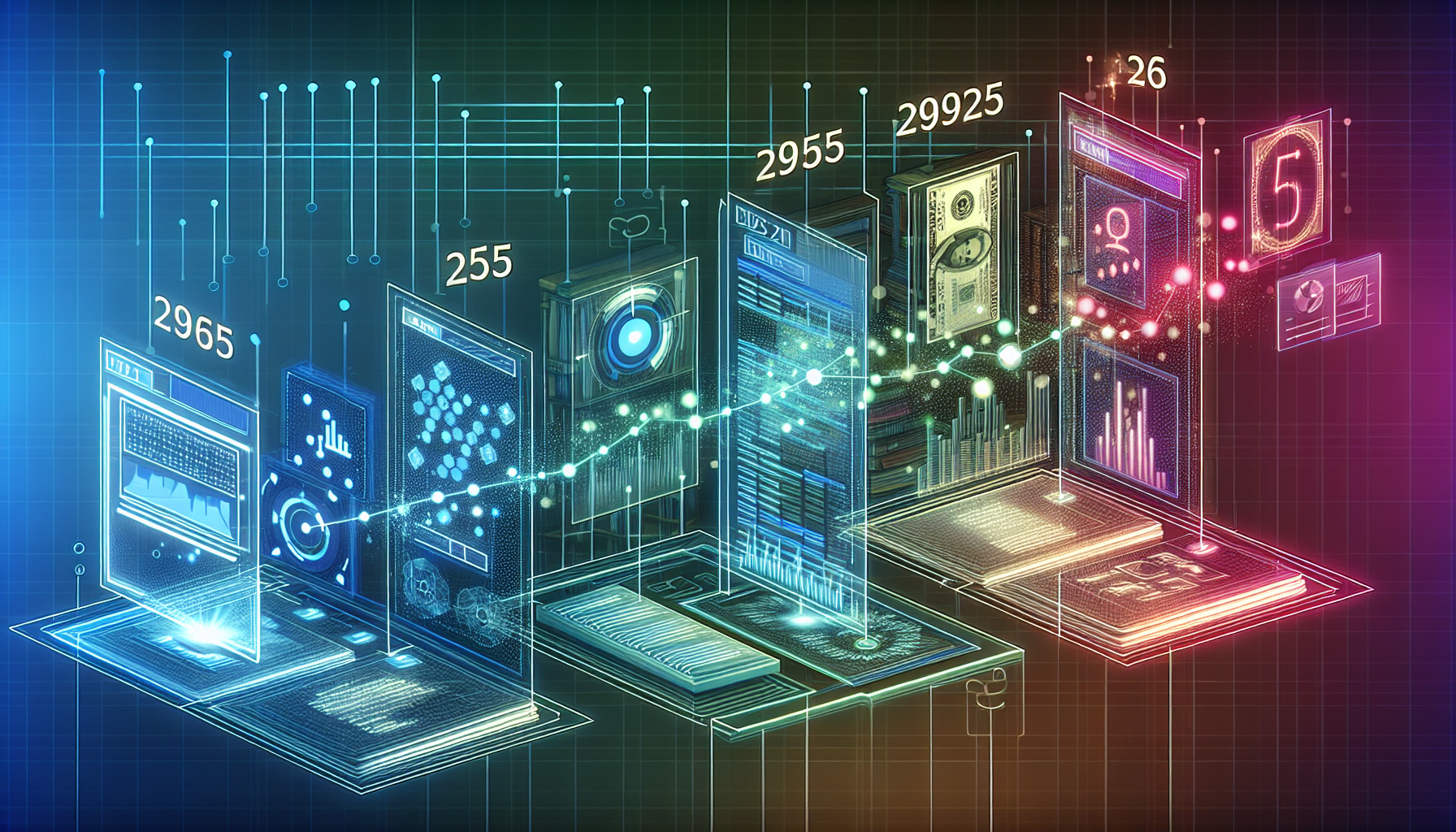
Apple Now Allows Users to Transfer Purchases Between Accounts—Here’s What You Should Know
Apple has at last launched a long-anticipated feature that enables users to transfer purchases between Apple accounts. For users who’ve been engaged with Apple services for many years, this is a revolutionary change. Any movies, music, or applications linked to an older iTunes, iTools, .Mac, or MobileMe account can now be transferred to your main Apple ID.
This new capability, while extremely helpful, does have certain limitations and a defined process that users are required to follow. In this article, we’ll detail everything you should understand about transferring your Apple purchases, including the mechanics, applicable restrictions, and the significance of this update for Apple users.
How Apple’s Purchase Transfer Feature Functions
Apple’s new purchase transfer feature provides users the ability to combine their digital purchases from previous Apple accounts into their primary Apple ID. This means that if you have applications, music, or films acquired under an old account, you can now integrate them into the account you are currently utilizing for your Apple devices.
The procedure is conducted within the Settings app on an iPhone or iPad. Here’s how to commence the transfer:
- Launch the Settings app on your iPhone or iPad.
- Tap on your Apple ID name located at the top of the screen.
- Go to Media & Purchases.
- Follow the prompts to initiate the transfer process.
After completion, the purchases from your secondary account will be accessible through your primary Apple ID, facilitating easier access to all your content in one location.
Key Restrictions and Limitations
Although this feature is a much-appreciated enhancement, there are several critical restrictions to keep in mind:
1. No Transfer for Family Sharing Child Accounts
If you have a child account within Apple’s Family Sharing system, you will not be able to transfer purchases to or from that account. This indicates that any purchases made under a child’s Apple ID will continue to be associated with that account.
2. One Transfer Allowed Per Year
Apple permits users to migrate purchases once per year. This means that if you possess several older accounts, you’ll need to thoughtfully strategize which purchases to transfer initially.
3. Music Library Challenges
In cases where you have music libraries on both accounts, merging them may present some challenges. Apple hasn’t disclosed comprehensive details on how this will function, so users should take care when moving music purchases.
4. Unavailable in Certain Regions
Regrettably, this feature is not accessible in the EU, UK, or India. Apple has not explained the rationale behind this limitation, but it could be related to legal or licensing concerns in these areas.
Why This Feature Is Important for Longtime Apple Users
For Apple users who have been loyal to the brand since the inception of iTunes, this feature marks a significant advancement. Many have accumulated digital purchases across various accounts due to Apple’s changing account systems over time.
Previously, there was no official option to merge purchases, compelling users to access multiple accounts to reach their content. This new feature streamlines the experience, allowing users to maintain all their purchases in one central location.
Moreover, this update is especially advantageous for those who have changed Apple IDs due to email updates, lost passwords, or account security issues. Instead of losing access to previous purchases, users can now integrate them into their current Apple ID.
How This Influences Apple’s Ecosystem
Apple’s choice to enable purchase transfers aligns with its overarching strategy to enhance user experience and foster customer loyalty. By facilitating the merging of purchases, Apple ensures that customers remain committed to its ecosystem rather than exploring alternatives.
This initiative also underscores Apple’s acknowledgment of the enduring value of digital purchases. As streaming services and digital ownership evolve, Apple is illustrating that it honors users’ past purchases and aims to deliver a seamless experience across all Apple devices.
Conclusion
Apple’s new purchase transfer feature is a long-awaited enhancement that will help numerous users who have gathered digital content across multiple accounts. Despite some limitations—such as geographic restrictions and a once-a-year transfer cap—this feature is a positive step for Apple’s digital ecosystem.
If you possess older purchases linked to an obsolete Apple account, now is an opportune moment to consolidate them into your primary Apple ID. Just make sure to review the restrictions before initiating the process to guarantee a smooth transfer.
Frequently Asked Questions (FAQ)
1. Can I transfer purchases from several older accounts to my primary Apple ID?
Yes, however, you can only migrate purchases once per year. If you have multiple older accounts, you’ll need to determine which purchases to transfer first.
2. Is it possible to transfer purchases from a Family Sharing child account?
No, Apple does not permit purchases to be transferred to or from a child’s account under Family Sharing.
3. What if I have music libraries on both accounts?
Apple has not provided full details regarding how music libraries will be combined. If you have music on both accounts, proceed cautiously and back up your library prior to starting the transfer.
4. Why can’t I access this feature in the EU, UK, or India?
Apple has not officially explained why this feature is unavailable in these regions, but it might be due to legal or licensing constraints.
5. Is it possible to reverse a purchase transfer?
No, once you transfer purchases to your primary Apple ID, the procedure cannot be undone. Ensure that you are ready to proceed before commencing the transfer.
6. Do I need an iPhone or iPad for the transfer process?
Yes, the transfer must be completed through the Settings app on an iPhone or iPad. It is not available on Mac or Windows devices.
7. Will this feature let me merge Apple Music subscriptions?
No, this feature only pertains to purchased content such as apps, movies, and music. Apple Music subscriptions remain associated with the account where they were originally bought.
By implementing this feature, Apple is facilitating the consolidation of users’ digital purchases and enhancing the overall experience across their devices. If you’ve been awaiting a method to unify all your Apple purchases under a single account, now is your opportunity to act.