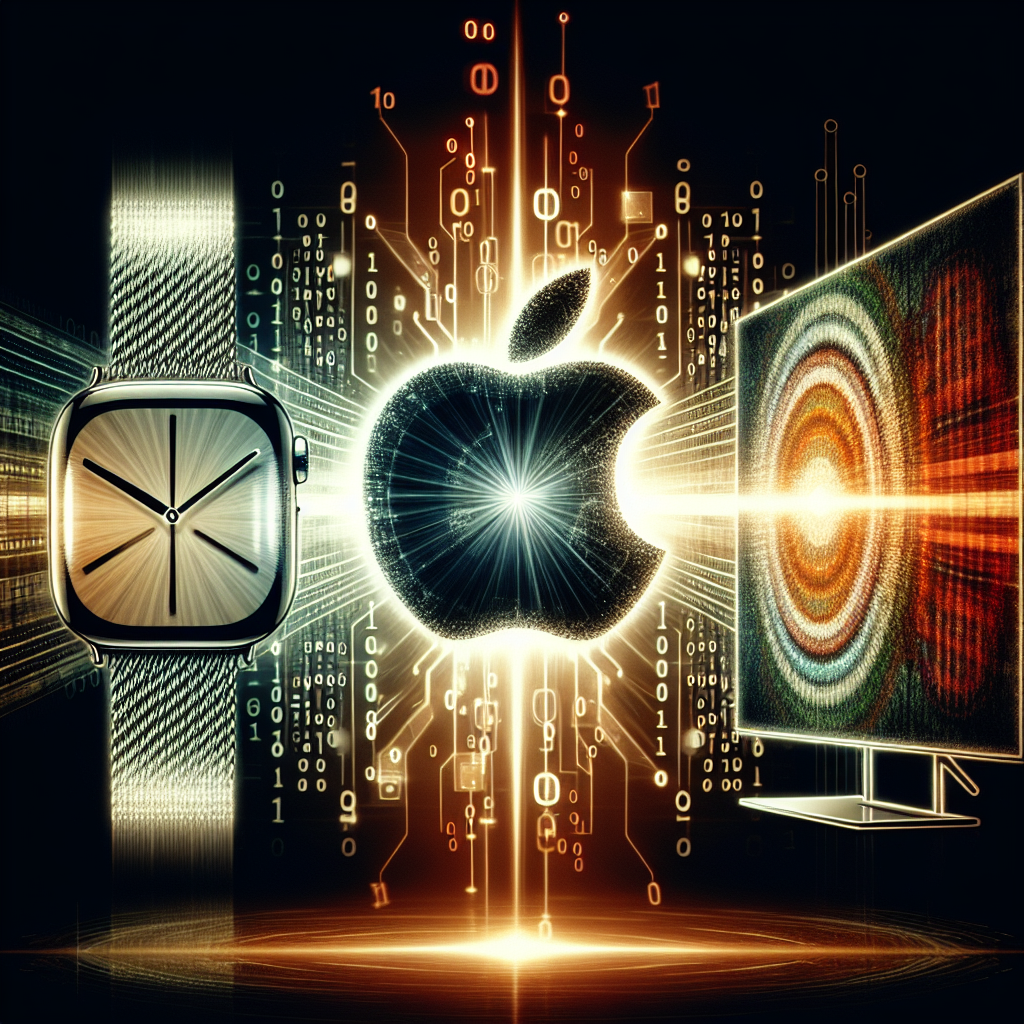Apple Unveils Essential iOS 17.6.1 Update Alongside New watchOS and tvOS Versions
In a noteworthy initiative to improve user experience and security, Apple has introduced a series of updates, including an upgraded iOS 17.6.1, along with fresh versions of watchOS 10.6.1 and tvOS 17.6.1. These updates are vital for users throughout Apple’s ecosystem, as they tackle important issues and ensure the operating systems are aligned with the latest enhancements.
iOS 17.6.1 and iPadOS 17.6.1: What’s New?
The re-launched iOS 17.6.1 and iPadOS 17.6.1 updates feature a new build number, 21G101, replacing the prior build 21G93. These updates aim to resolve multiple bugs, specifically addressing concerns with Advanced Data Protection (ADP) in iCloud. A limited number of users had previously encountered difficulties in enabling or disabling ADP, and at times it seemed like ADP was turned off while still being activated for iCloud-stored data. This issue could pose serious implications for users worried about data privacy, making this update a necessary download.
Apple’s Advanced Data Protection provides end-to-end encryption for the majority of iCloud data, adding an essential security layer. With the increasing prevalence of cyber threats, ensuring the correct function of this feature is critical for safeguarding personal information.
watchOS 10.6.1: An Essential Update
For Apple Watch users, the launch of watchOS 10.6.1 is a highly anticipated enhancement. This new release, carrying build number 21U580, seeks to align the operating system with the most recent updates of iOS and iPadOS. Although Apple hasn’t shared a comprehensive changelog for this update, it’s expected to offer various bug fixes and enhancements that improve the overall functionality and stability of the Apple Watch.
The Apple Watch has become a vital component of the Apple ecosystem, delivering features ranging from fitness monitoring to seamless coordination with other Apple devices. Keeping watchOS updated is essential for sustaining this smooth integration, particularly for those who depend on their Apple Watch for crucial health metrics and notifications.
tvOS 17.6.1: Enriching the Home Entertainment Experience
Apple has also introduced tvOS 17.6.1, featuring a new build number 21M80, which serves as an update for Apple TV units. While Apple hasn’t detailed the specific modifications in this update, tvOS updates generally emphasize enhancing user experience, introducing new functionalities, and rectifying bugs that may disrupt streaming services or app performance.
Apple TV has solidified its position as a core hub for home entertainment, facilitating everything from streaming movies and shows to operating Bluetooth speakers or gaming. Maintaining an updated tvOS guarantees that users can relish a smooth and immersive experience, free from glitches or interruptions.
Why These Updates Are Important
In today’s digital landscape, updates are more than simply new features or visual changes; they are vital for preserving the security and functionality of our devices. Apple’s latest collection of updates rectifies specific bugs that could have severe consequences for data safety, user experience, and device efficiency.
The glitch with Advanced Data Protection could have left users open to data breaches, rendering the iOS 17.6.1 and iPadOS 17.6.1 updates crucial for anyone prioritizing their privacy. Likewise, the updates for watchOS and tvOS ensure that Apple’s wearable and home entertainment devices remain functional and reliable, offering users a secure and cohesive experience.
How to Update Your Devices
Updating your devices to the latest operating system versions is a simple procedure:
- iOS and iPadOS: Navigate to Settings > General > Software Update. The update will show up, and you can download and install it directly on your iPhone or iPad.
watchOS: Open the Watch app on your iPhone, select General > Software Update, and follow the on-screen prompts.
tvOS: On your Apple TV, head to Settings > System > Software Updates, and select Update Software.
It’s advisable to back up your devices before commencing any updates, should anything go awry during the process.
Conclusion
Apple’s rollout of the updated iOS 17.6.1, along with the new iterations of watchOS 10.6.1 and tvOS 17.6.1, highlights the significance of keeping your devices current. These updates not only remedy critical bugs but also ensure that your devices operate at peak performance and securely. Whether you’re utilizing an iPhone, Apple Watch, or Apple TV, taking the time to update your software can offer peace of mind and an improved overall user experience.
Frequently Asked Questions (FAQs)
1. Why is the iOS 17.6.1 update crucial?
The iOS 17.6.1 update is key as it rectifies a bug associated with Advanced Data Protection in iCloud, safeguarding your data. It also features several minor bug fixes that enhance overall stability and functionality of your iPhone.
2. What is Advanced Data Protection in iCloud?
Advanced Data Protection is a feature from Apple that provides end-to-end encryption for most iCloud data, significantly complicating unauthorized access to your personal data. This update confirms that the feature operates as it should.
3. How do I update my Apple Watch to watchOS 10.6.1?
To upgrade your Apple Watch to watchOS 10.6.1, access the Watch app on your iPhone, go to General > Software Update, and follow the on-screen guidance. Ensure your Apple Watch is connected to Wi-Fi and has a minimum battery life of 50%.
4. What improves with tvOS 17.6.1?
While Apple hasn’t provided explicit details, tvOS 17.6.1 likely contains bug fixes and performance enhancements that enrich the user experience on Apple TV devices.
5. Is it essential to back up my devices before updating?
Yes, backing up your devices before applying any updates is strongly advised. This ensures you can retrieve your data if anything goes wrong during the update.
6. Can I skip these updates if I’m not experiencing any problems?
While you may not currently be experiencing issues, these updates often incorporate security fixes that protect your device from potential vulnerabilities. It’s typically advisable to install updates when they are available.
7. How frequently does Apple issue software updates?
Apple usually releases major updates annually, with minor updates and security patches distributed throughout the year. These updates are vital for the security and functionality of your devices.