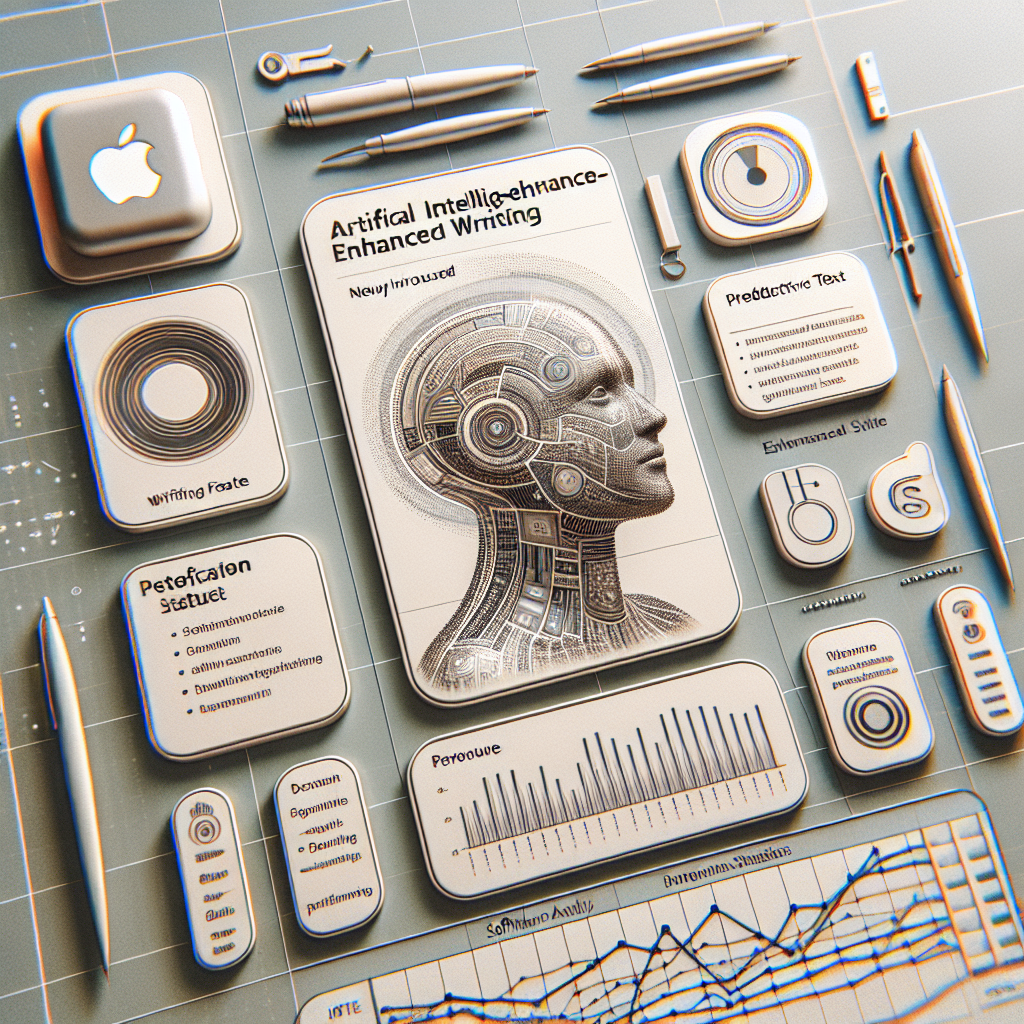Apple Enhances iWork Suite with AI-Driven Writing Features in Version 14.4 Update
Apple has again elevated the standards in productivity software by incorporating cutting-edge features into its iWork suite — Pages, Numbers, and Keynote. The tech leader’s recent version 14.4 update integrates Apple Intelligence to provide a new level of productivity and creativity to the suite. Available for macOS 15.4, iPadOS 18.4, and iOS 18.4, this update transforms the experience for users who depend on Apple tools for their work, studies, and personal endeavors.
Apple Intelligence Transforms Writing in iWork
AI-Enhanced Writing Tools Integrated
The most notable addition in the iWork 14.4 update is the rollout of AI-enhanced writing tools, enabled by Apple Intelligence. Users of Pages, Numbers, and Keynote across Mac, iPad, and iPhone can now edit and improve text with contextual AI prompts right within their documents, spreadsheets, and presentations.
This feature simplifies content generation by providing automated grammar fixes, tone modifications, and summary creation, thus conserving users’ precious time and effort. Whether you’re composing a report in Pages, analyzing data in Numbers, or assembling a pitch deck in Keynote, these writing tools enhance clarity and professionalism without the need for external software.
Hardware Requirements for Apple Intelligence
To utilize these Apple Intelligence features, users must fulfill certain hardware requirements. On Mac, an M1 chip or newer is essential. For mobile devices, an iPhone 15 Pro or newer, an iPad mini with the A17 Pro chip, or any iPad featuring an M1 chip or later is required.
This hardware exclusivity guarantees peak performance and security, but it also means that older devices will not benefit from the latest AI features.
Export Features and Streamlined Workflow Improvements
Universal Export Shortcuts
Another significant enhancement across all iWork applications is the capability to export documents, spreadsheets, and presentations into multiple formats via system-wide shortcuts. This update facilitates cross-platform file sharing and enhances compatibility with other software tools.
Enhanced Freeform Integration
Apple has also improved integration with its Freeform app. Users can now more efficiently copy and paste content from Freeform into Pages, Numbers, and Keynote, creating a more fluid creative process when working across diverse formats and media types.
Pages Receives a User-Friendly Update
Improved Page Insertion and Screen View Features
In Pages, Apple has simplified the process of adding new pages to word-processing documents. This minor yet impactful change enhances usability, particularly for users who oversee long-form content such as reports, essays, or books.
On iPad, the updated Screen View now presents text, images, and other document elements in a continuous, scrollable format optimized for the device’s display. This makes reading and editing while on the move more intuitive and comfortable.
Numbers Brings Advanced Functions and Excel Compatibility
Enhanced Excel Import/Export Capabilities
Of all the iWork suite applications, Numbers has seen the most significant updates. Apple has markedly improved compatibility with Microsoft Excel, streamlining the process of importing and exporting spreadsheets while preserving formatting, formulas, and data integrity.
30+ New Formulas for Advanced Users
Numbers now features over 30 new complex functions, including LET, LAMBDA, FILTER, SORT, and UNIQUE. These additions allow for more sophisticated data analysis and dynamic spreadsheet creation. The update also introduces “spilling arrays,” which enable the results of a single formula to extend across multiple cells — a feature particularly appreciated by advanced spreadsheet users.
Keynote Gains from AI and Export Features
Presentation Development with AI Support
While Keynote did not receive as many exclusive enhancements as Numbers, it significantly benefits from the AI-powered writing tools added across the suite. Users can now refine slide text and speaker notes with AI-driven recommendations, ensuring presentations are succinct, clear, and effective.
Improved Integration for Multimedia Presentations
With the upgraded Freeform copy/paste capability and enhanced export options, Keynote is now even better equipped for multimedia-heavy presentations. Users can effortlessly incorporate visuals and data from other Apple apps, making the creation process more coherent and efficient.
How to Get the Update
To leverage these new capabilities, users can update or download Pages, Numbers, and Keynote via the App Store on their Mac, iPhone, or iPad. Ensure your device runs macOS 15.4, iPadOS 18.4, or iOS 18.4 for full compatibility with all the latest advancements.
Conclusion
Apple’s iWork 14.4 update represents more than just a surface-level refresh — it’s a tactical initiative to weave AI into regular productivity tools. With robust writing support, enhanced cross-platform functionality, and improved compatibility with Microsoft Office formats, Apple continues to bridge the gap between consumer and professional-grade software.
Whether you are a student, a business professional, or a creative individual, the latest enhancements to Pages, Numbers, and Keynote offer significant upgrades that can boost your workflow. As AI becomes further integrated within Apple’s ecosystem, we can expect even more innovative features tailored to user demands.
Frequently Asked Questions (FAQs)
1. What is Apple Intelligence and how does it function in iWork?
Apple Intelligence is Apple’s proprietary AI framework embedded in its newer devices. Within the iWork suite, it powers writing tools that assist users in editing, summarizing, and refining text in real time. It operates seamlessly within Pages, Numbers, and Keynote to improve productivity and writing quality.
2. Which devices support the newly introduced AI-powered writing tools?
To access Apple Intelligence features, Mac users need an M1 chip or later. iPhone users must have an iPhone 15 Pro or newer, and iPad users need a model with an A17 Pro chip or an M1 chip or later.
3. Can I utilize the new iWork features on an older Mac or iPhone?
While basic iWork functionalities are still accessible on older devices, the AI-powered writing tools and certain performance enhancements require newer hardware. You’ll need to update your device or use a compatible one to access the complete range of new features.
4. What are spilling arrays in Numbers?
Spilling arrays facilitate the results of a single formula to fill multiple cells. This feature is advantageous for dynamically generating lists, tables, or datasets without needing to manually replicate formulas across cells.
5. Are there any subscription fees associated with using the iWork suite?
No, iWork applications — Pages, Numbers, and Keynote — are free to download and use on all Apple devices. The new features come at no extra cost, provided your device meets the system requirements.
6. How does Numbers now compare to Excel?
With enhanced Excel import/export functionality and the addition of advanced features such as FILTER and SORT, Numbers has become much more competitive with Excel regarding capability. It’s a solid choice for users who prefer Apple’s ecosystem yet require strong spreadsheet performance.
7. Where can I obtain the updated iWork apps?
You can download or update Pages, Numbers, and Keynote from the App Store on your Mac, iPhone, or iPad. Ensure your device is updated to macOS 15.4, iPadOS 18.4, or iOS 18.4 for complete compatibility.