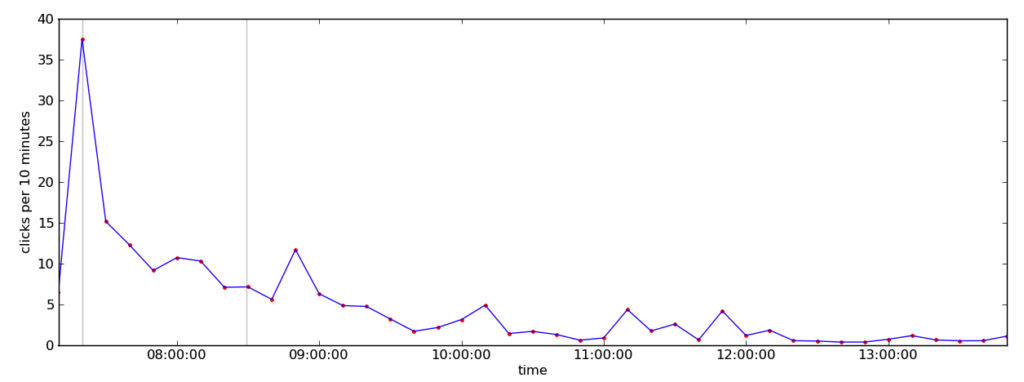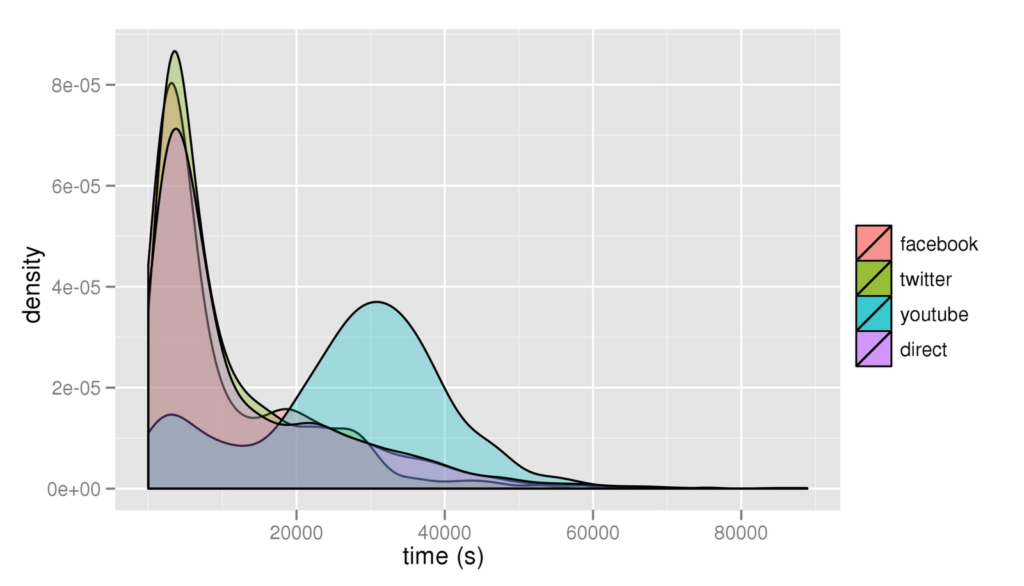Once attached to a tweet, Facebook message or email, how long does a link have to produce results?
Who better to ask than the folks at URL shortening service bitly? Their science team knows a few things about links, and they recently released new data on just how long your links’ clickability actually lasts.
bitly reinvented the term “half life” to describe the amount of time in which a link will receive half of the clicks it will ever receive. It’s usually a burst of interest followed by a creeping decline to irrelevance.
This phenomenon is illustrated in the graph below, which shows the rate of clicks per ten minutes on link called “Baby otter befriended by orphaned kittens.” As you can see from the graph, this link received half of the clicks within 70 minutes of the time it was posted – this is the link’s half life. After those 70 minutes of power-clicking, the rate of clicks gradually decreases.
According to bitly’s study of 1000 links, the average half life of a link is 2.8 hours on Twitter, 3.2 hours on Facebook and 3.4 hours via direct sources like email. The lifespan of YouTube links is actually much longer, with an average half life of 7.4 hours. This data tells us that clickers are much more interested in video-based links.
What are the implications of this data?
- Video-based links are powerful. Use them when applicable.
- If several hours have passed, don’t count on getting too many more clicks on your link.
- Consider a “second chance” tweet, Facebook post, or email to extend your link’s lifespan.