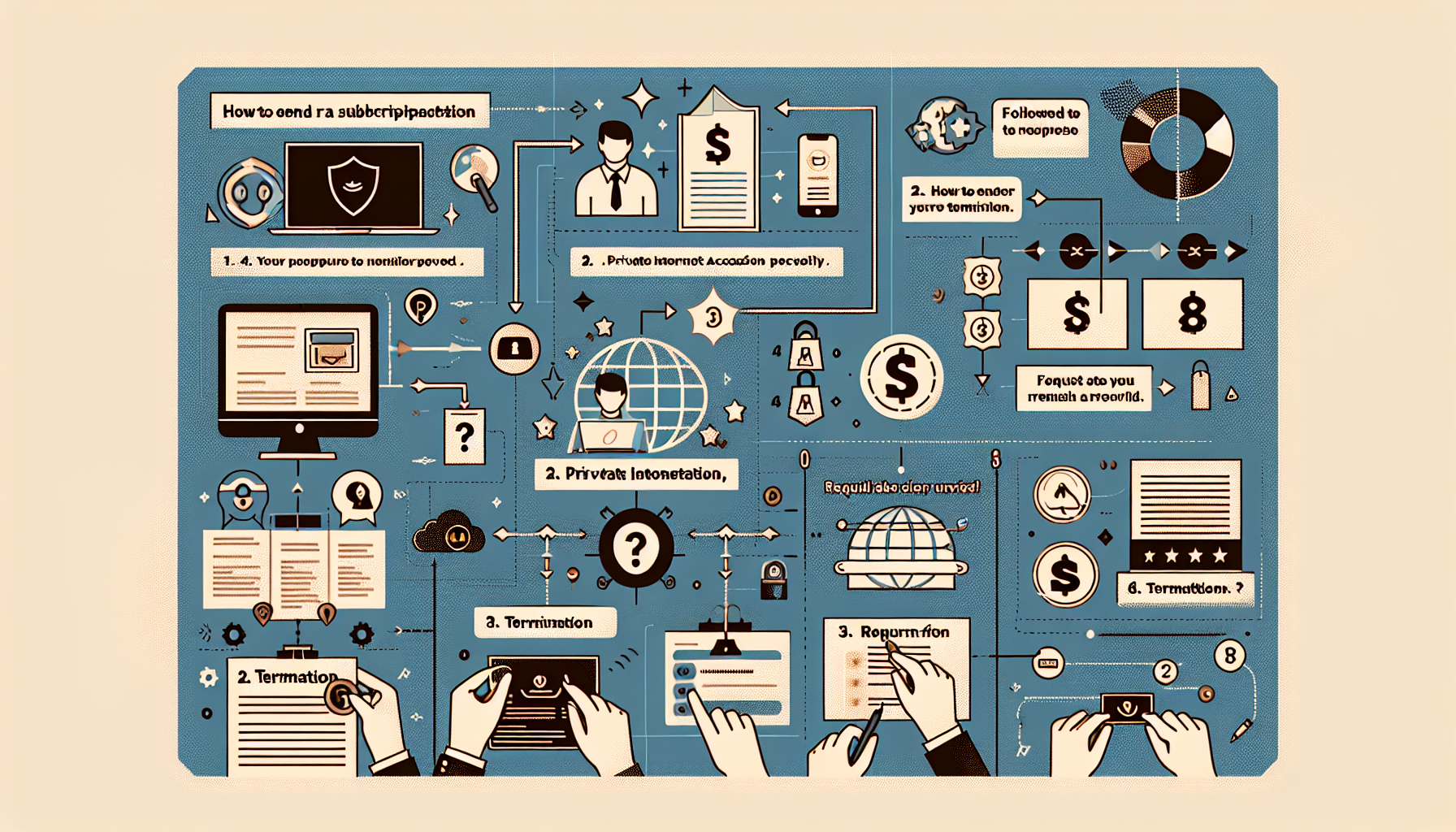
Exploring the Realm of VPNs: A Guide to Private Internet Access and More
In the constantly changing digital realm, Virtual Private Networks (VPNs) have turned into crucial instruments for safeguarding privacy and enhancing security. Among the vast range of choices, Private Internet Access (PIA) shines with its affordable pricing. Nevertheless, users may occasionally look for alternatives due to variable performance. This article presents a thorough guide on managing your PIA subscription and examines additional VPN possibilities.
Grasping Private Internet Access
Private Internet Access is well-known for its cost-effectiveness, making it a favored option for users on a budget. Despite its appealing price point, PIA can sometimes struggle with consistent internet speeds, which may be a crucial factor for users dependent on reliable connectivity for everyday activities.
Steps to Cancel Your PIA Subscription
If PIA isn’t fulfilling your requirements, you might think about canceling your subscription. Here’s a straightforward guide for a hassle-free cancellation:
- Log Into Your Account: Head to privateinternetaccess.com and log in using your credentials.
- Go to Subscription Overview: Check the Subscription Overview section in your client control panel.
- Disable Auto-Renewal: In the subscription details, select “Turn off auto-renewal.”
- Confirm Your Cancellation: Follow the prompts, provide a reason for cancellation if needed, and finalize your decision.
For users who registered via Google Play Store or Apple App Store, cancellation must be conducted through the respective app store.
Removing Your PIA Account
For individuals wanting to entirely cut ties with PIA, account deletion is a possibility. This can be accomplished by sending a support ticket through the PIA helpdesk. Alternatively, live chat support is accessible for prompt assistance.
Requesting a Refund from PIA
PIA provides a 30-day money-back guarantee. To ask for a refund within this timeframe:
- Cancel Auto-Renewal: Make sure auto-renewal is disabled.
- Reach Out to Support: Send a support ticket or utilize live chat to request a refund, mentioning the money-back guarantee.
Discovering PIA Alternatives
If you’re searching for a new VPN, numerous alternatives provide strong performance:
- Proton VPN: Recognized for its extensive services and security attributes.
- ExpressVPN: Delivers outstanding speed and user-friendly design, although at a higher cost.
- Surfshark: Ensures consistently quick speeds and dependable performance.
Conclusion
While Private Internet Access provides an economical entry point into the VPN sector, it may not always satisfy the expectations of users in search of steady performance. By comprehending how to handle your subscription and investigating alternative options, you can guarantee that your online experiences remain secure and efficient.
Q&A Section
Q1: What is the primary benefit of utilizing Private Internet Access?
A1: PIA is chiefly recognized for its competitive prices, making it an appealing choice for budget-conscious users.
Q2: How can I terminate my PIA subscription if I signed up via an app store?
A2: You should manage your subscription through the app store where the purchase was made, either Google Play Store or Apple App Store.
Q3: What steps should I follow if I want a refund from PIA?
A3: Deactivate auto-renewal within the initial 30 days and reach out to PIA support to request a refund under their money-back guarantee.
Q4: Are there any suggested alternatives to PIA?
A4: Yes, Proton VPN, ExpressVPN, and Surfshark are highly recommended for their effectiveness and features.
Q5: Is it possible to delete my PIA account after I cancel my subscription?
A5: Yes, you can remove your account by submitting a support ticket via the PIA helpdesk.
Q6: What typical problems do users encounter with PIA?
A6: Some users report inconsistent internet speeds, which can hinder daily online tasks.
Q7: Does PIA offer a live chat support option?
A7: Yes, PIA provides live chat support for immediate help with account management and technical issues.