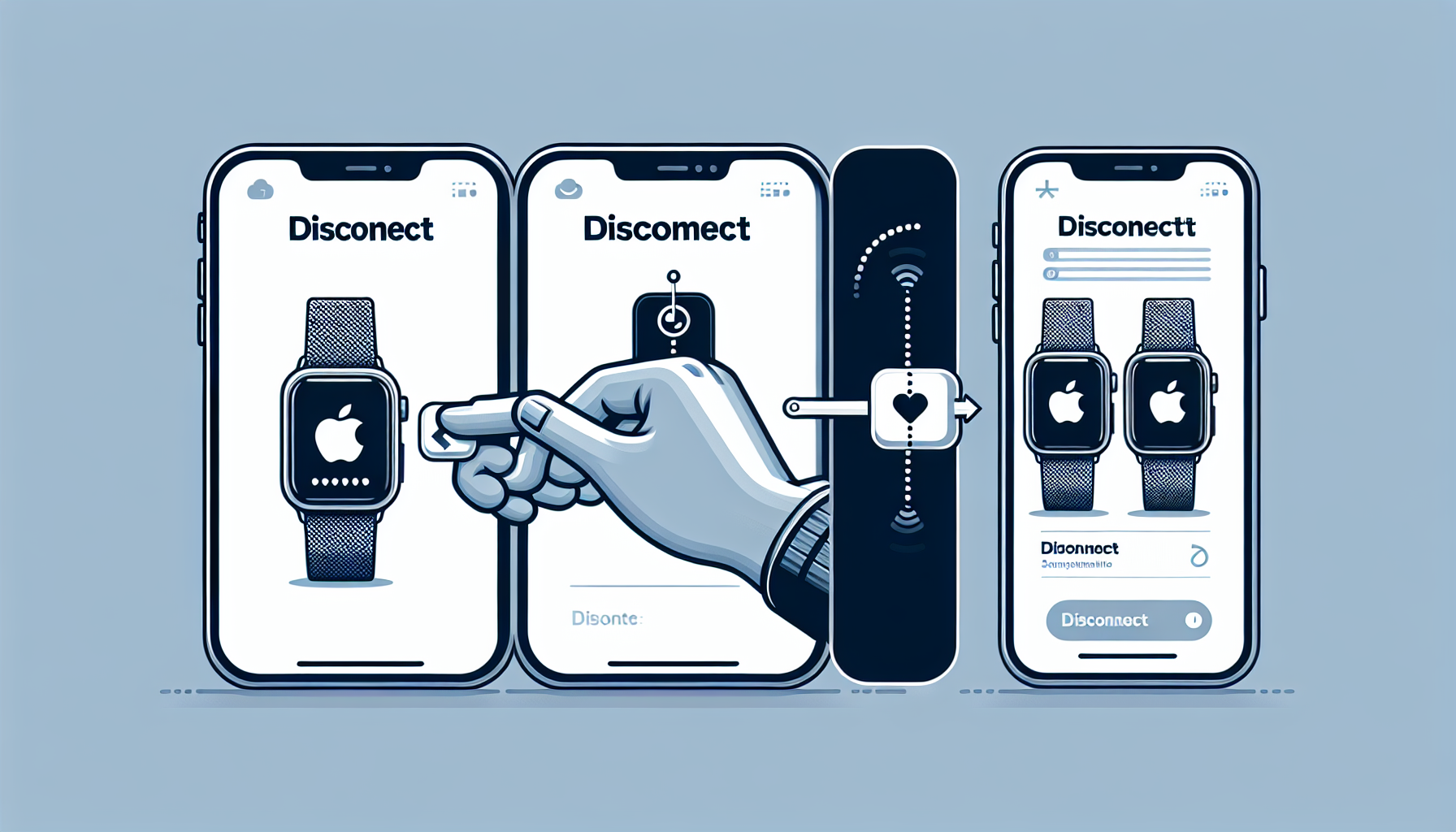
How to Disconnect Your Apple Watch: An In-Depth Guide
If you’re intending to upgrade to a newer Apple Watch, sell your existing one, or fix software issues, disconnecting your Apple Watch from your iPhone is an essential step. This action, referred to as unpairing, erases your watch, severs the link to your phone, and eliminates Activation Lock, enabling the next user to configure it as their own. Here’s a thorough guide on how to unpair your Apple Watch, either with or without your iPhone, and the reasons for doing so.
How to Unpair Your Apple Watch Through Your iPhone
The easiest way to disconnect your Apple Watch is by using your iPhone. Follow these instructions:
- Keep Devices Close: Make sure your iPhone and Apple Watch are situated close to one another.
- Launch the Apple Watch App: Open the app on your iPhone.
- Go to My Watch: Select the My Watch tab, then tap All Watches at the top.
- Choose Your Watch: Tap the info icon next to the watch you wish to unpair.
- Unpair the Watch: Select Unpair Apple Watch, then tap Unpair [your Apple Watch name].
- Cellular Models: Decide whether to retain or remove your cellular plan. Remove it if you are selling or gifting the watch.
- Input Apple Account Password: This disables Activation Lock. Then select Unpair.
Your iPhone will make a backup before wiping the watch. When setting up a new Apple Watch, you can restore this backup to keep your data and settings.
How to Unpair Your Apple Watch Without Your iPhone
If your iPhone is unavailable, you can reset your Apple Watch directly. Keep in mind that this will not create a backup and Activation Lock will persist:
- Access Settings on Your Watch: Open the Settings application.
- Tap General: Scroll down and select Reset.
- Erase All Content and Settings: Select this option.
- Enter Passcode: If prompted, enter your passcode.
- Cellular Models: Decide whether to keep or remove your cellular plan.
Your watch will erase itself and reboot as if it were new.
Reasons to Unpair Your Apple Watch
There are multiple reasons to unpair your Apple Watch:
- Upgrading: If you’re moving to a new version, unpairing ensures a fresh start.
- Selling or Trading: Unpairing is vital for transferring ownership.
- Troubleshooting: A complete reset can fix syncing issues, missed notifications, or fitness data troubles.
Unpairing safeguards your data, ensures a backup is created, and turns off Activation Lock. Skipping this final step may hinder the next owner from using the watch.
What Happens to Your Data When You Unpair Your Apple Watch?
When you unpair via your iPhone, a backup is generated, encompassing app data, settings, and most health and fitness information. This backup resides on your iPhone and moves to iCloud if backups are activated, facilitating easy restoration on a new watch.
If you reset from the watch without your iPhone, no backup is produced. Your data will be erased, and the watch will be wiped clean, though Activation Lock will remain. Activation Lock, linked to your Apple Account, protects your watch if lost or stolen. It activates automatically upon pairing with your iPhone, making unpairing more than merely a reset.
Conclusion
Unpairing your Apple Watch is a straightforward yet vital process when upgrading, selling, or troubleshooting. By adhering to the outlined steps, you can confirm that your data is backed up and secure, and that your watch is prepared for its next user. Always remember to turn off Activation Lock to avoid issues for the next owner.
Questions & Answers
How can I unpair my Apple Watch without losing data?
Unpair using your iPhone to generate a backup that will save your data and settings for future restoration.
Is it possible to unpair my Apple Watch without my iPhone?
Yes, you can reset directly from the watch, but this will not produce a backup, and Activation Lock will remain intact.
What is Activation Lock, and why does it matter?
Activation Lock secures your watch if it’s lost or stolen. Disabling it requires your Apple Account and password, ensuring only authorized users can access the watch.
Will unpairing my Apple Watch erase all my data?
Unpairing through your iPhone generates a backup that preserves your data. Resetting directly from the watch without an iPhone will erase data without producing a backup.
How do I disable Activation Lock on my Apple Watch?
Input your Apple Account password during the unpairing process to turn off Activation Lock.
Can I maintain my cellular plan when unpairing my Apple Watch?
Yes, you have the option to keep or remove your cellular plan throughout the unpairing process, based on your future intentions for the watch.