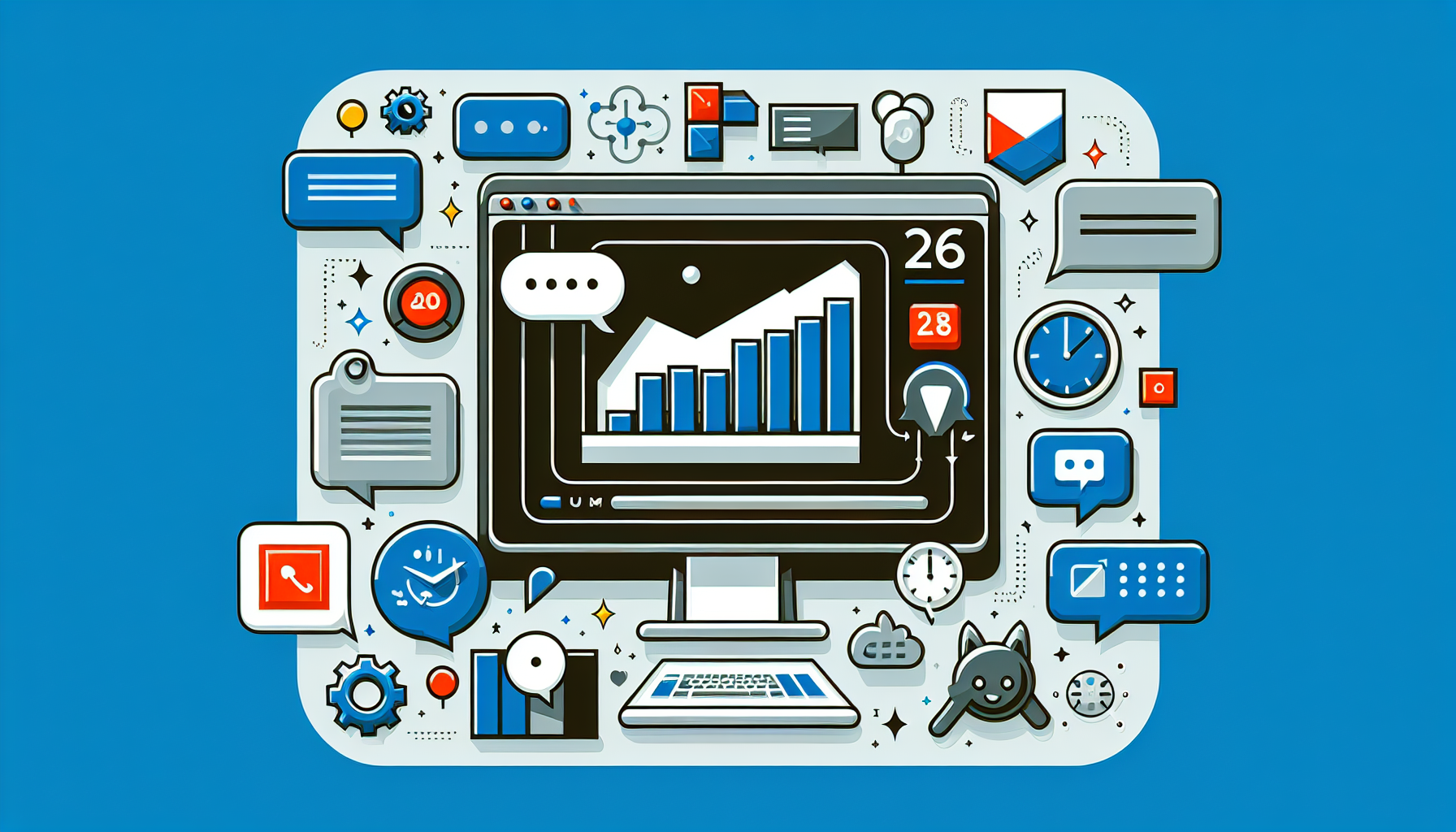
Parallels Desktop 26: Transformative for Enterprise Users
Parallels Desktop 26 has launched, introducing a variety of new functionalities geared towards enterprise users. Although enhancements for consumers are limited, this update corresponds with the recent operating system launches from Apple and Microsoft, guaranteeing smooth integration and enhanced performance for businesses.
Built-In Support for Upcoming OS Releases
Parallels Desktop 26 is crafted to support the forthcoming macOS 26 Tahoe and Windows 11 25H2. This guarantees that users can effortlessly upgrade to the most current operating systems without compatibility problems. The update features modifications for the new background process limitations in macOS 26, providing significant advantages for users operating in Coherence mode.
Improved Disk Space Management
One of the notable advancements in Parallels Desktop 26 is its enhanced capability to accurately interpret the available disk space on the Mac host. This functionality minimizes the likelihood of encountering problems during application installations, thereby offering a more streamlined experience for users handling multiple applications.
Features Targeted at Enterprises
SOC 2 Type II Compliance
Parallels Desktop 26 introduces SOC 2 Type II compliance, an essential feature for enterprises that emphasize data security and privacy. This compliance guarantees that Parallels adheres to stringent standards for handling customer data.
Deployment Guide for Individual Windows Applications
The new deployment guide enables IT teams to efficiently deploy individual Windows applications to Mac devices. This feature permits users to utilize necessary applications without exposing them to the entire virtual machine setup, thus improving security and user convenience.
Jamf Integration for Windows OS Updates
Parallels Desktop 26 features integration with Jamf, permitting IT administrators to oversee and manage Windows OS updates. This integration simplifies the updating process, ensuring that devices stay secure and current.
Centralized Control for IT Administrators
The Parallels Desktop Enterprise Management Portal provides enhanced centralized controls, allowing IT administrators to manage USB access and network modes for multiple users. While this feature is not yet implemented, it has the potential to significantly streamline management tasks.
Conclusion
Parallels Desktop 26 emphasizes enhancements for enterprises, equipping IT administrators with powerful tools and ensuring compatibility with the latest operating systems. Although consumer-oriented features are scarce, this update solidifies Parallels as an essential resource for businesses navigating the changing tech environment.
Q&A Session
Q1: What are the primary advantages of Parallels Desktop 26 for enterprise users?
A1: The primary advantages include SOC 2 Type II compliance, a deployment guide for individual Windows applications, Jamf integration for Windows OS updates, and centralized control features for IT administrators.
Q2: How does Parallels Desktop 26 accommodate the latest operating systems?
A2: It offers built-in support for macOS 26 Tahoe and Windows 11 25H2, ensuring seamless integration and compatibility with the newest OS versions.
Q3: What advancements have been made regarding disk space management?
A3: Parallels Desktop 26 can effectively read the available disk space on the Mac host, decreasing installation problems and enhancing the overall user experience.
Q4: Are there any new features aimed at consumers in this update?
A4: No, the update mainly targets enterprise functionalities, with few enhancements for consumers.
Q5: What is the importance of SOC 2 Type II compliance?
A5: SOC 2 Type II compliance ensures that Parallels meets high standards for data security and privacy, establishing it as a dependable option for enterprises.