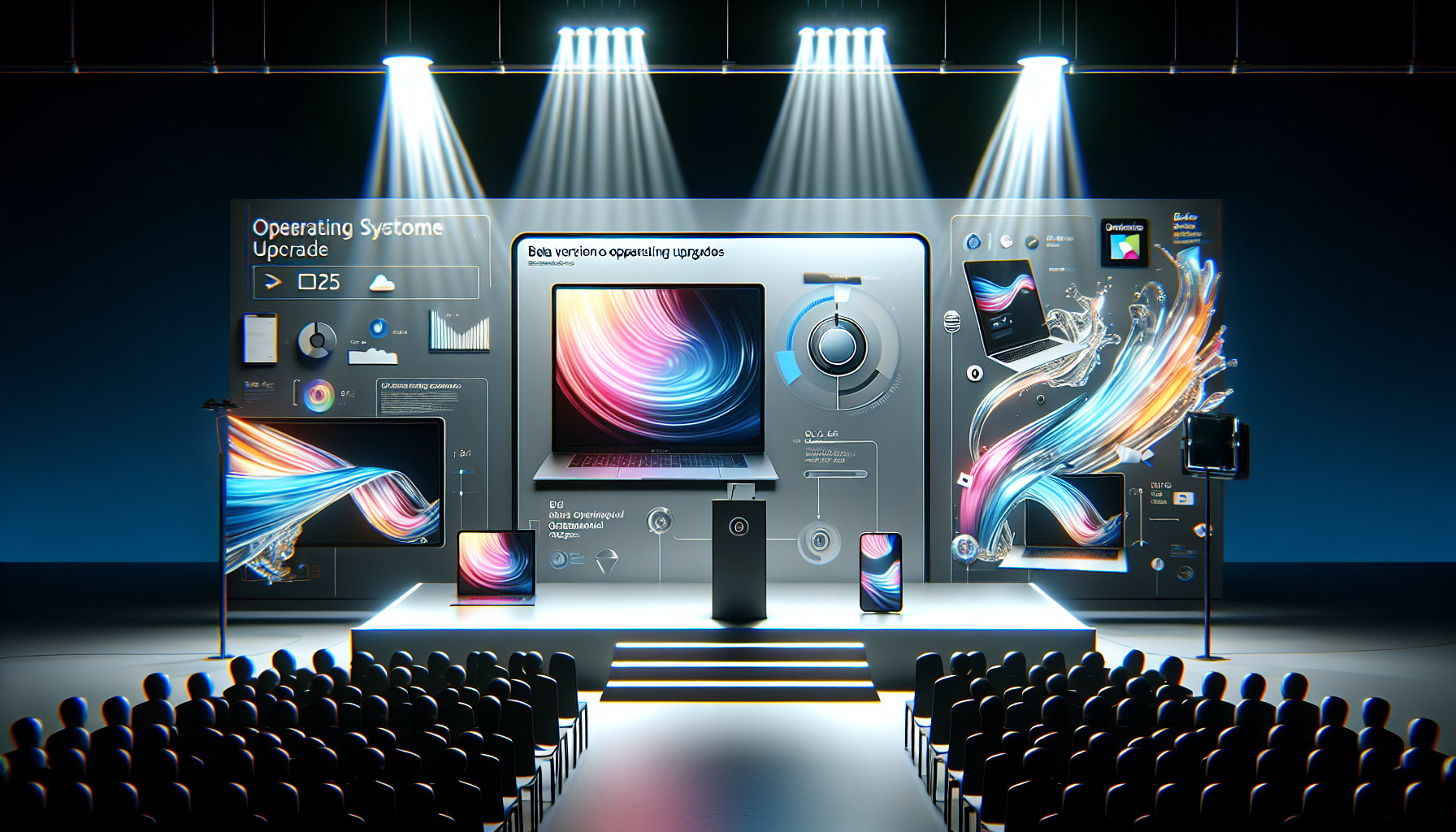
Apple Introduces Beta Releases of Liquid Glass-Enhanced OS Updates
Apple fans have something exciting to investigate with the launch of the newest beta releases of their operating systems. These updates, incorporating the groundbreaking Liquid Glass technology, aim to elevate user experience across Apple devices. Yet, the question persists: is it advisable to install these betas?
What is Liquid Glass Technology?
Liquid Glass is a state-of-the-art feature that Apple has implemented in its most recent OS updates. This technology is designed to deliver smoother transitions, improved visual effects, and enhanced overall performance. While the complete potential of Liquid Glass has not been fully unlocked, it is anticipated to greatly enrich the user interface experience on compatible devices.
Compatibility and Device Requirements
The new iOS and iPadOS betas are compatible with the majority of devices that currently support iOS and iPadOS 18. Nonetheless, there are exceptions, especially with older models. The macOS beta is accessible for Apple Silicon Macs and select Intel Macs from 2019 and 2020. It is essential to keep in mind that certain features, such as Liquid Glass effects, are restricted to newer hardware, particularly the latest Apple TV 4K models.
Should You Install the Betas?
While the excitement of new features is appealing, these beta versions are still in their preliminary stages. They may exhibit notable performance, battery, and stability challenges in comparison to the stable versions. If you depend on your Apple devices for daily activities, it might be prudent to wait for the public beta release in July. This version is anticipated to be more stable and suitable for regular use.
Testing on Secondary Devices
For those eager to try out the new features, it is recommended to install the beta on secondary devices. These could be older models that have been replaced yet can still run the new updates. This method enables users to experience the new features without jeopardizing the functionality of their primary devices.
Virtual Machines: An Alternative for Apple Silicon Macs
Users of Apple Silicon Macs have the alternative to test the latest updates via virtual machines. Tools such as VirtualBuddy can utilize Apple’s built-in Virtualization framework, creating a secure environment to explore the beta without impacting the main system.
Conclusion
The new beta releases of Apple’s OS updates present thrilling features with the introduction of Liquid Glass technology. However, due to probable bugs and performance challenges, it is wise to proceed with care. Testing on secondary devices or using virtual machines can offer a preview into the future of Apple’s operating systems without compromising your primary devices.
Q&A Session
Q1: What is Liquid Glass technology?
A1: Liquid Glass is a new feature in Apple’s OS updates that enhances visual effects and transitions, providing a smoother user interface experience.
Q2: Are the new betas compatible with all Apple devices?
A2: The betas are compatible with most devices that support iOS and iPadOS 18, but some features like Liquid Glass are limited to newer models.
Q3: Should I install the beta on my primary device?
A3: It’s recommended to wait for the public beta in July or use secondary devices to avoid potential performance and stability issues.
Q4: Can I test the beta on a virtual machine?
A4: Yes, Apple Silicon Mac users can use virtual machines like VirtualBuddy to safely test the beta updates.
Q5: When will the public beta be available?
A5: The public beta is expected to be released in July, offering a more stable version for everyday use.