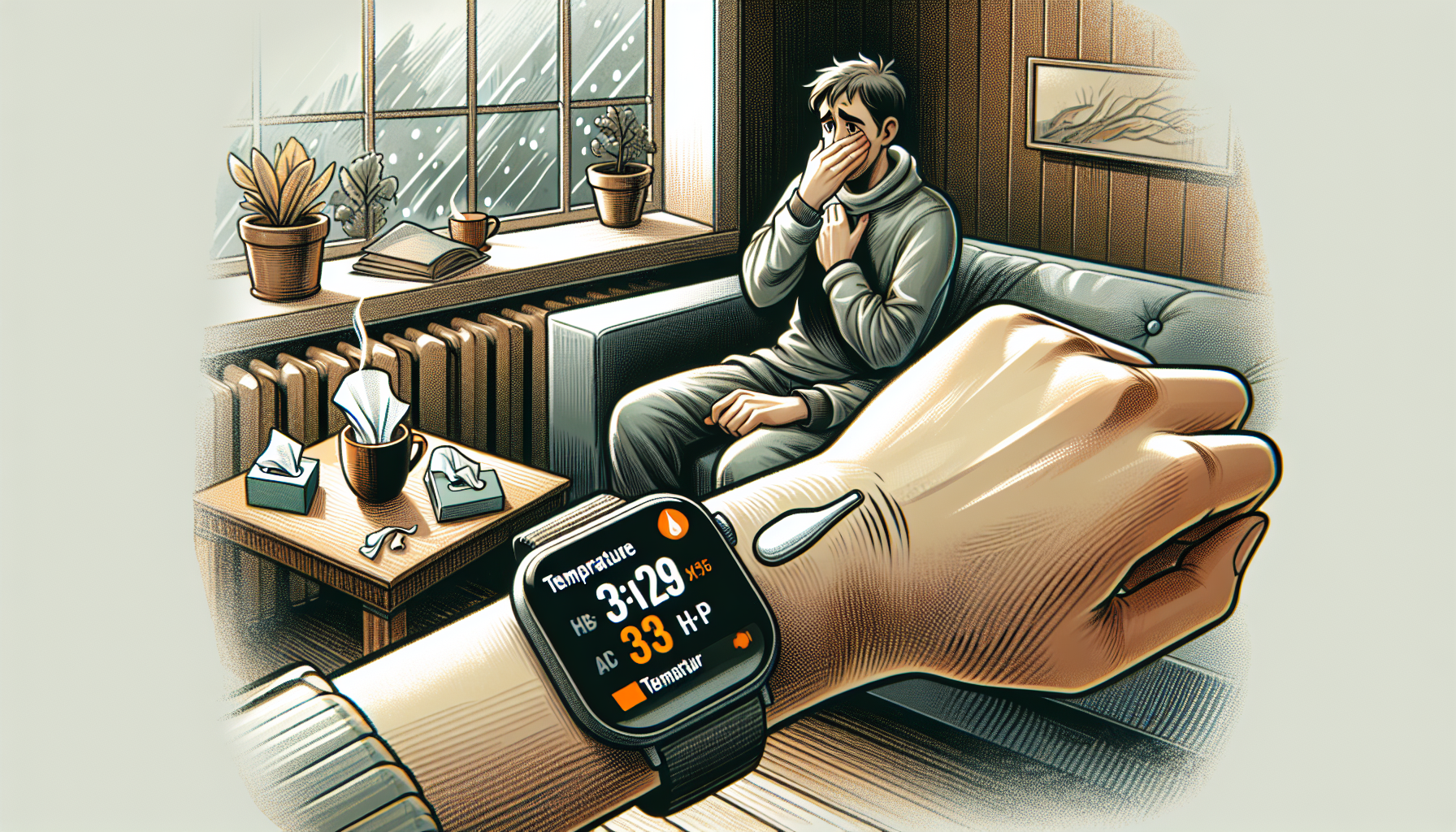How the Wrist Temperature Feature of the Apple Watch Series 10 Aided Me in Monitoring My Illness
Technology has become a crucial component in keeping track of our health, with devices like the Apple Watch Series 10 leading the charge in delivering real-time and actionable wellness insights. A highlight of the Apple Watch Series 10 is its wrist temperature sensor, which was instrumental in monitoring a fever I experienced while on a trip. Here’s how this wrist temperature feature assisted me in managing my health during an unanticipated instance of food poisoning.
Apple Watch Series 10: Beyond a Fitness Monitor
The Apple Watch Series 10 is a robust tool for health monitoring. Many individuals buy it to keep track of fitness indicators like heart rate, calories burned, and steps, but the smartwatch offers far more. I transitioned from the Apple Watch SE 2 to the Series 10 mainly for its superior health-tracking features, including the wrist temperature sensor, which can significantly enhance your understanding of subtle bodily changes.
This wrist temperature capability, in conjunction with the new Vitals feature in watchOS 11, creates a more comprehensive overview of your health. It can track heart rate, respiration rate, and even blood oxygen levels. However, the standout capability is the monitoring of wrist temperature — particularly useful for identifying fevers.
Mechanism Behind Wrist Temperature Monitoring
The wrist temperature monitoring capability, however, isn’t as straightforward as simply putting the watch on and waiting for it to begin. To activate wrist temperature measurements, it is necessary to configure Sleep Focus mode. This mode allows the watch to collect data overnight, establishing a personalized baseline temperature over time.
Once this baseline is determined, any fluctuations can alert you to possible health concerns, like a fever or illness. In my situation, I had activated the wrist temperature tracking feature just before noticing the increase in my body temperature during my sickness.
Instantaneous Health Insights During Illness
When I fell ill, which I suspected was food poisoning, I faced symptoms such as dizziness and stomach discomfort. I didn’t require the Apple Watch to indicate a fever — I could sense it myself. Nevertheless, it was reassuring to know that my Apple Watch Series 10 was gathering data in real-time.
The following morning, the Health app on my iPhone validated my assumptions: my body temperature had risen 1.5°C above normal, peaking at 37.5°C (99.5°F). Accompanying this, my heart and respiratory rates were increased, signaling that my body was combating something.
Having access to these statistics offered a sense of empowerment. Even in the absence of a traditional thermometer, I could continue monitoring the evolution of my fever and ensure it wasn’t elevating to dangerous limits.
Importance of Sleep Tracking in Health Surveillance
Sleep tracking has advanced from merely recording duration to delivering in-depth insights into comprehensive health. With the wrist temperature feature turned on, the Apple Watch Series 10 enhances sleep analytics by showing how your temperature varies throughout the night.
As I was recuperating, my sleep metrics showcased my body’s return to its usual state. My wrist temperature gradually dropped, and my heart and respiratory rates reverted to normal levels. This provided reassurance that my body was healing.
Constraints of Wrist Temperature Monitoring
Although the wrist temperature feature of the Apple Watch Series 10 is impressive, it does come with limitations. It’s vital to understand that the watch does not act as an on-demand thermometer. It cannot be used for instant readings during the day since the wrist temperature tracker operates only while you are asleep.
Additionally, the Apple Watch is not a diagnostic device. While it can offer valuable insights into your health metrics, it does not substitute professional medical equipment. Had I not started feeling better after taking medication, I would have sought medical help, equipped with the data compiled by my Apple Watch.
Comparison of the Apple Watch Series 10 with Other Models
If I had been donning the Apple Watch SE 2, I would still have received alerts concerning abnormal heart and respiratory rates during my illness. However, the SE 2 lacks the wrist temperature sensor and blood oxygen sensor, both of which are essential for acquiring a more complete understanding of your health during illness.
The Apple Watch Series 10 offers more comprehensive health data than its predecessors. While it isn’t a medical device, its additional sensors make a significant difference in monitoring potential health concerns in real-time.
Conclusion
The wrist temperature feature of the Apple Watch Series 10 was invaluable during my unforeseen illness. While it didn’t forecast the onset of my symptoms, it rendered real-time data that assisted me in tracking my recovery. As wearable technology continues to advance, the potential for health monitoring will only expand. With its sophisticated sensors and health-tracking functionalities, the Apple Watch Series 10 is essential for anyone looking to keep a vigilant eye on their well-being.
Frequently Asked Questions (FAQs)
1. How does the wrist temperature feature on the Apple Watch Series 10 function?
The wrist temperature feature on the Apple Watch Series 10 operates by measuring your skin temperature while you sleep. It monitors your baseline temperature over time and can notify you of deviations, such as a fever. To enable this feature, you must set up Sleep Focus mode.
2. Can the Apple Watch Series 10 forecast illness?
While the Apple Watch Series 10 provides valuable health insights, it is not intended to predict illness. However, by observing variations in health metrics like heart rate, respiration rate, and wrist temperature, the watch may assist in recognizing initial signs of illness.
3. Is it possible to use the Apple Watch Series 10 as a thermometer?
No, the Apple Watch Series 10 cannot be utilized as an immediate thermometer. The wrist temperature feature is only effective during sleep, and you will need to depend on a traditional thermometer for prompt readings throughout the day.
4. What additional health metrics can the Apple Watch Series 10 monitor?
Beyond wrist temperature, the Apple Watch Series 10 can assess heart rate, respiration rate, blood oxygen levels, and even your sleep patterns. It also provides notifications about irregular heart rhythms and various health alerts.
5. Is the Apple Watch Series 10 suitable for individuals who do not run or exercise regularly?
Definitely! While the Apple Watch Series 10 is superb for fitness tracking, its health-monitoring features are advantageous for everyone. Whether you’re monitoring your sleep, heart health, or overall wellness, the watch can yield valuable insights into your daily health.
6. Is the wrist temperature feature available on other Apple Watch versions?
No, the wrist temperature capability is exclusive to the Apple Watch Series 10. Lower models like the Apple Watch SE 2 do not include this sensor.
7. Should I depend on the Apple Watch for medical guidance?
While the Apple Watch Series 10 offers useful health information, it is not a substitute for professional medical advice or diagnostic tools. Always consult a healthcare provider if you have any health concerns.