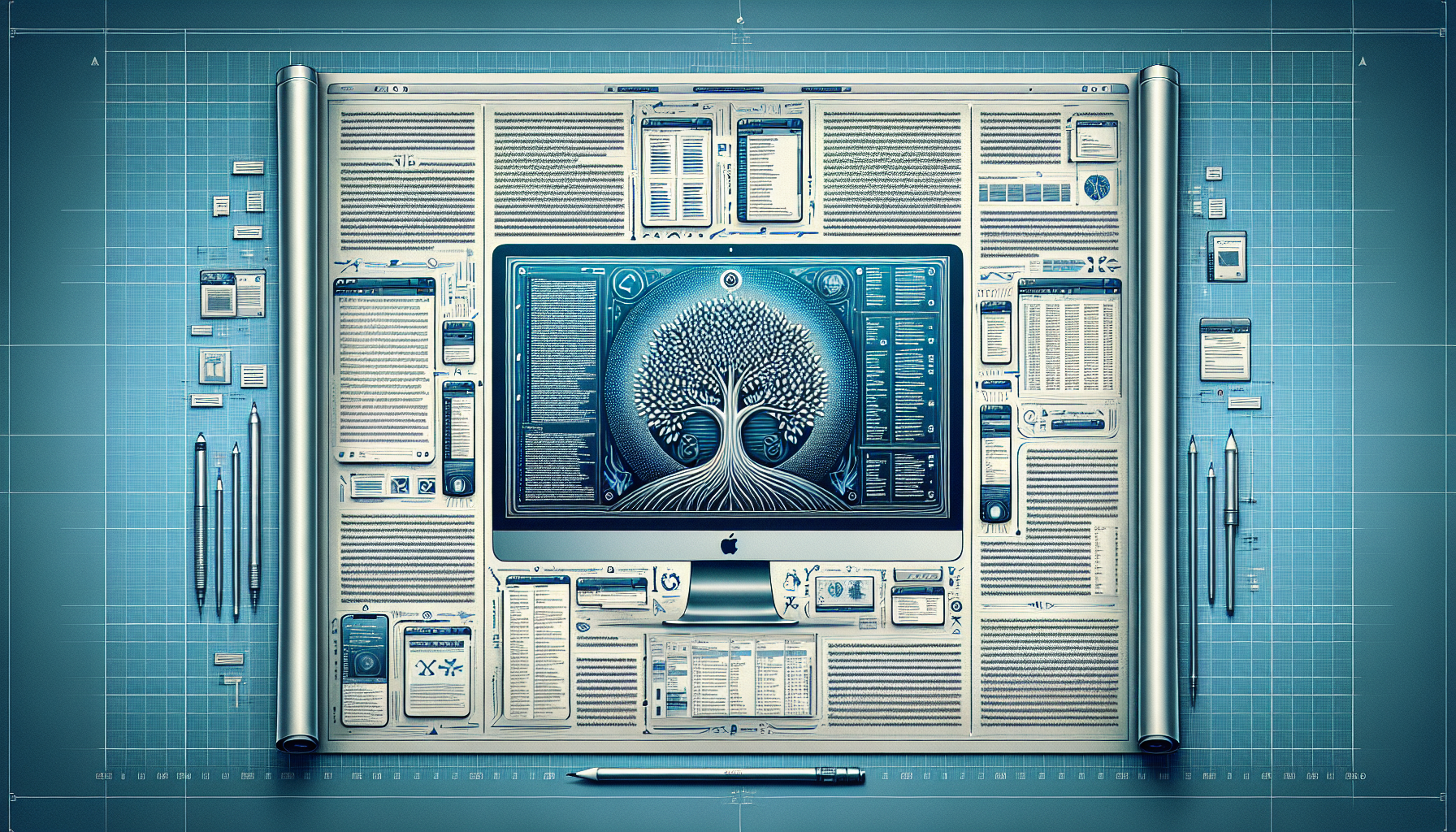
In-Depth Examination of macOS 15 Sequoia: Essential Information
Apple has released its latest operating system, macOS 15 Sequoia, which comes filled with new and thrilling features. Nevertheless, like any significant software launch, not every feature is available immediately, and certain older Mac models won’t be supported anymore. In this article, we’ll explore macOS 15 Sequoia’s notable features, what’s expected in upcoming updates, and what steps to take if your Mac is no longer supported.
Notable Features of macOS 15 Sequoia
macOS 15 Sequoia rolls out an array of new functionalities designed to enhance user experience, productivity, and synergy across Apple devices. Here are some of the highlight features:
Image Playgrounds and Genmoji
One of the most awaited functionalities in macOS 15 Sequoia is Image Playgrounds and Genmoji, tailored to improve image creation and personalization. However, these features won’t be part of the initial roll-out in macOS 15.1. Apple has indicated that they are anticipated to debut in the macOS 15.2 update, expected in December.
Image Playgrounds will enable users to craft and alter images in a more engaging and lively manner, while Genmoji will provide customizable emoji creation, facilitating personalized avatars and icons.
ChatGPT Integration
Another promising feature on the way is ChatGPT integration. While it hasn’t yet appeared in macOS 15.1, this AI-powered assistant is projected to improve productivity by offering advanced text generation functions directly in macOS applications. Whether you’re composing emails, creating reports, or generating ideas, ChatGPT will be ready to assist in the moment.
Drag-and-Drop Continuity: A Revolutionary Addition for Mac and iPhone Users
Among the most impactful non-AI features arriving in macOS 15 is Drag-and-Drop Continuity. This capability collaborates with iPhone Mirroring, enabling users to effortlessly drag and drop files, images, and videos between their Mac and iPhone. No more searching through sharing menus or utilizing third-party applications to shift files—just drag, drop, and proceed. This function is set to launch later in the year, likely in the macOS 15.2 update.
Home App Improvements: Enhanced Home Management
Apple is also upgrading its Home app in macOS 15 Sequoia. The app will soon accommodate robot vacuum cleaners and offer tools for monitoring household energy consumption. These enhancements are part of Apple’s larger initiative to streamline smart home management, making it more intuitive and cohesive throughout its ecosystem.
External Drive Capability for Mac App Store Applications
One of the handy updates in macOS 15.1 is the capability to install Mac App Store applications on an external drive. This is a significant benefit for users who depend on high-speed external storage, such as those linked via Thunderbolt or USB-C. If you’ve been hesitant about Apple’s pricey storage upgrades, this feature provides greater flexibility in app or game installations from the Mac App Store.
What to Do If Your Mac Is No Longer Supported
If you possess a Mac that no longer meets the criteria for macOS 15 Sequoia, like the 2018 or 2019 MacBook Air models, you might be questioning your options. Although it’s disheartening that these models won’t support the newest macOS, there are still ways to keep your device operational and secure.
Security Updates for Legacy macOS Versions
If you’re utilizing macOS 13 Ventura or macOS 14 Sonoma, Apple will keep rolling out security-only updates and Safari browser updates for these operating systems. While these updates won’t introduce new features, they will be crucial in shielding your Mac against security threats. Ventura is anticipated to receive updates for an additional year, and Sonoma should see support for approximately two years.
Application Compatibility
Most significant applications, including Chrome, Photoshop, and Microsoft Office, will maintain support for older macOS versions for the foreseeable future. While you might not benefit from the latest features, your Mac will still run critical software without issues. However, expect to encounter some iCloud sync problems if you use other Apple devices with the latest software.
Conclusion
macOS 15 Sequoia is poised to be a robust and feature-filled update, but not all of its most thrilling features are yet available. With upcoming updates such as Image Playgrounds, Genmoji, and Drag-and-Drop Continuity, users have plenty to anticipate. If your Mac is no longer supported, don’t lose hope—Apple will continue to issue security updates for earlier versions of macOS, and most applications will stay compatible for years ahead.
Inquiry and Response Segment
Q1: When will the features Image Playgrounds and Genmoji be released?
A1: It is anticipated that these features will be introduced in the macOS 15.2 update, scheduled for December.
Q2: What is Drag-and-Drop Continuity, and how functions it?
A2: Drag-and-Drop Continuity facilitates the seamless transfer of files, images, and videos between your Mac and iPhone simply by dragging and dropping. This feature works alongside iPhone Mirroring, eliminating the need for usingsharing menus or third-party applications.
Q3: Is it possible to install Mac App Store applications on an external drive?
A3: Yes, beginning with macOS 15.1, you can download and install Mac App Store applications on an external drive, as long as it is connected through high-speed interfaces like Thunderbolt or USB-C.
Q4: What should I do if my Mac isn’t supported by macOS 15 Sequoia?
A4: If your Mac is unsupported, you can continue utilizing macOS 13 Ventura or macOS 14 Sonoma, which will receive security updates for an additional one to two years. Most significant applications will still function on these older versions of macOS.
Q5: Will ChatGPT integration be present in macOS 15.1?
A5: No, ChatGPT integration is not yet available in macOS 15.1. It is expected to be part of a future update, but Apple has not specified a timeline.
Q6: For how long will Apple provide updates for macOS 13 Ventura?
A6: Apple is expected to offer security updates for macOS 13 Ventura for at least one more year, keeping your Mac protected from vulnerabilities.
By remaining informed and maximizing the features at your disposal, you can have a seamless and efficient experience on your Mac, whether you’re using macOS 15 Sequoia or an older edition.