Unless your office is stocked with a wide range of devices for testing purposes, it’s hard to tell how your audience actually sees your website. But the fact of the matter is, the way users see your page, whether it’s on a desktop, tablet or smartphone, can make or break your webpage.
“What is actually ‘above the fold’ on a webpage is a significant factor to conversion rates” the Google Analytics team writes in a recent blog post. If users can’t see next steps or important buttons like “Add to Shopping Cart” without scrolling down, chances of conversion plummet.
Google Analytics recognizes that it’s tricky to determine the number of people who can’t see certain elements due to variations in screen size, so they created a visualization tool that “lets you quickly determine which portions of your page are visible to which percentages of visitors.”
To access the Browser Size Analysis tool, log in to your Google Analytics account then head to Content and click on In-Page Analytics. Select Browser Size to see which portions of your page are hidden for some users. Click on any area of the page to see what percentage of users can actually see these elements with their browser.
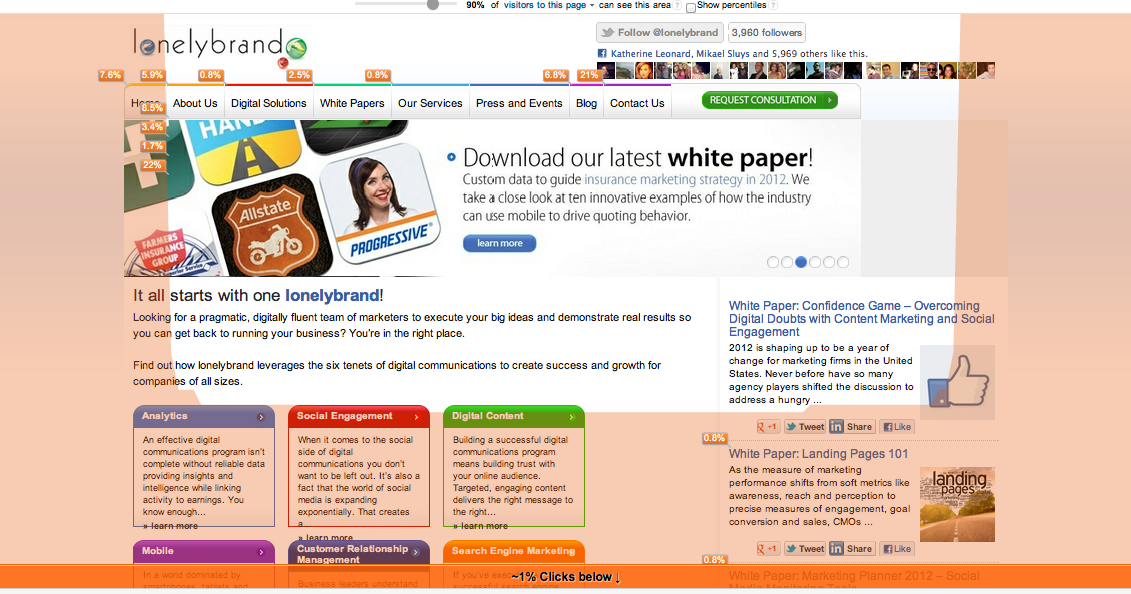
The tool also offers the ability to segment the data to see how much of the page specific visitors see. For example, compare browser size for mobile traffic to that of all traffic.
Will you use Browser-Size Analysis within Google Analytics, or do you rely on a different tool to determine which content your visitors can actually see?