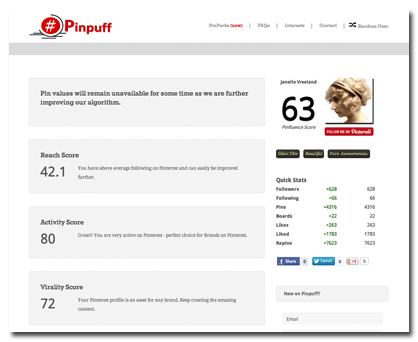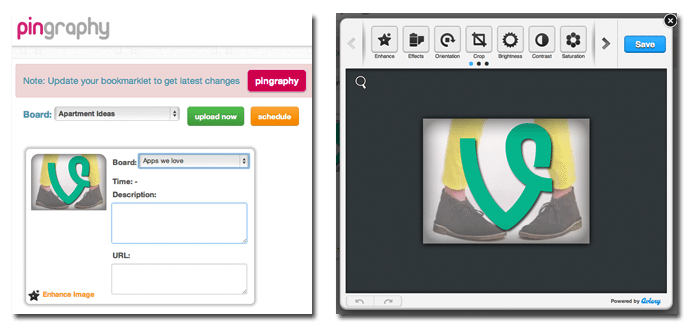Pinterest has grown by leaps and bounds, but it still doesn’t offer much in the way of monitoring features. Although brands can find stats on each individual pin, it’s not easy to find out what a brand’s most popular pins are, or what a brand’s influence is. Of course, for every successful social media site, there are countless services to help you manage your account. We’ve found three great tools to help you manage and monitor your Pinterest presence. Oh, and did we mention they’re free? Read on!
Pinpuff
If you pride yourself on your Pinterest presence, you can use Pinpuff to help visualize and quantify your influence. You can quickly find your reach score, virality score, activity score and a bunch of quick stats to give you an idea of your brand’s true presence.
Pingraphy
Life has gotten easier for us social media community managers thanks to the introduction of scheduling tools. Although there still isn’t a scheduling option through the official Pinterest site, there are some third-party services that allow you to do just that. Pingraphy lets you schedule pins, view your list of scheduled posts and even edit your pin photos in the site itself. You can also see your 10 most popular pins at a glance.
Pinstamatic
If you’re bored with photo pins, you can spice up your boards with Pinstamatic’s options. You can pin quotes, Spotify tracks, sticky notes addressed to your followers, website screengrabs, and dates for upcoming events. Trust us, your followers will welcome your board’s variety of pins.
In need of other great social media monitoring tools? Check out our helpful guides.