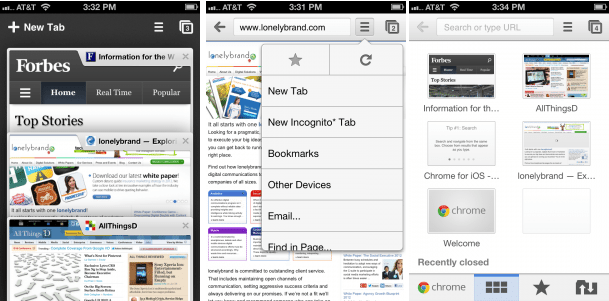Google announced a hefty batch of features at last week’s I/O developer’s conference, from a sky high Project Glass demonstration to a host of Google+ tweaks. Among our favorite is the long awaited Chrome for iOS app.
Google announced a hefty batch of features at last week’s I/O developer’s conference, from a sky high Project Glass demonstration to a host of Google+ tweaks. Among our favorite is the long awaited Chrome for iOS app.
The app has only been on the market since Thursday, but it’s already lunged into the top spot at the AppStore for both iPhone and iPad. While the internet is abuzz with several preliminary complaints about speed and bugs, overall the app seems to be a hit among iOS users. Of the 4404 ratings completed on Friday afternoon, the average held out at 4.5 out of 5. Let’s take a look at some of the perks luring iOS users away from the native Safari browser.
Cross-device syncing
Once you log in with your Chrome ID, the cross-device syncing will kick in and any tabs that are open in Chrome on your other devices (think computer, Android and iOS) will appear within the Other Devices tab on the bottom of the screen.
Address Bar
One of most beloved desktop Chrome features is the address bar that allows users to type direct addresses and search queries in the same box. Fortunately the same feature exists on the mobile version, and while Google Chrome is obviously set to perform Google searches, you can switch to Bing or Yahoo within the Settings menu.
Tabs
Much like the desktop version of Chrome, it’s easy to navigate between multiple tabs on the mobile version – a feature that is sorely lacking within the Safari mobile app. As seen in the last screenshot below, when you open a new tab in Chrome, a blank screen loads up your most visited sites.
Privacy settings
Chrome for iOS comes standard with Incognito mode, a private browsing option that ensures that the sites you go to aren’t logged in your history. Once you go back to normal browsing, any cookies from the Incognito session are automatically deleted. Safari has similar private browsing options, but they’re hidden within the iOS Settings menu and take time and effort to switch on and off. With Chrome, you can quickly open an Incognito Tab directly from the main menu.
From the app’s settings menu you can also choose whether or not you want the browser to remember your passwords for sites across the web.
Early complaints
But even Google isn’t perfect. Early critics complain that the app looks a lot like Safari with a few Chrome-esque buttons sewn on. This is because App Store restrictions limit Google to building their browser for iOS on the iOS supplied version of WebKit, meaning that it’s doomed to look a whole lot like Safari.
Preliminary tests also show that Chrome is slightly slower than Safari – but in my experience the differences are truly slight.
Finally, in true Apple fashion, there is no way to set anything but Safari as the default browser on iOS products, so when you open a webpage from your email, a text or any other app, it will by pop up in Safari.
Apple fans, what are your initial reactions to Chrome for iOS? Will you drop Safari for Chrome when browsing on the go?